In the world of Apple devices, a force restart is the equivalent of a good old-fashioned 'smack it till it works.' However, not all Apple devices are restarted in the same way. Those of you with an iPhone 14 would follow a different procedure than those with an iPhone 7. That's where this tutorial comes in. Here, you'll learn how to force restart your iPhone, iPad and iPod touch step by step.
Depending on the type of Apple device you have and its model, the method for force restart can vary. Here's a breakdown of every device model.
The one thing all these models have in common is that they're iPhones with FaceID. To force restart any one of these models, follow these helpful steps:
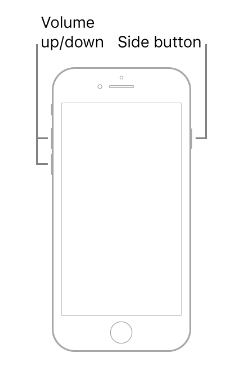
Unlike most phones with a Home button, the iPhone 7 series only had a touch panel sensor instead of the button itself. Therefore, force restarting these phones would look like this:
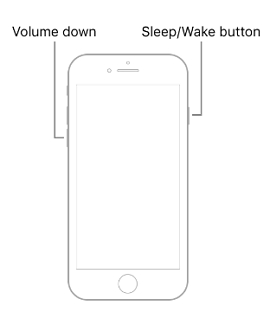
The good news is, with iPhone 6s and older models, the Home button becomes an integral feature of force restarts and similar operations. Here's how to go about it:
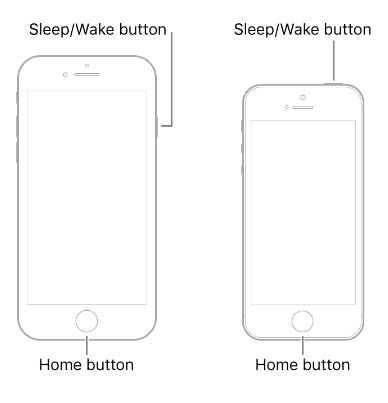
Just like iPhones, iPads also come with Face ID and Home button variations. Here's how to force restart one with the Face ID:

Force restarting iPads with the Home button is just as easy. Here's what you need to do:

To restart your iPod Touch 7th, follow these simple steps:
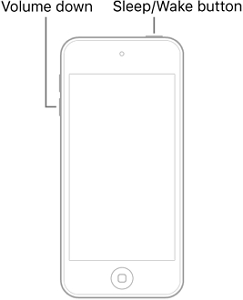
You can easily force restart your iPod Touch 6th with this method:

Even though force restarting your iPhone is as simple as 1,2,3, there may be a lot of questions associated with it. Many people fear a force restart is like a factory restart. Others believe it'll put their phone into lost mode. Well, I'm here to address your concerns with these frequently asked questions:
Technically, the saved data on your phone is not lost when you force restart your iPhone. However, any new data in the apps running during the restart might be affected. In the long run, most iPhone users don't face any issues with their phone data when carrying out this function.
A normal restart gradually shuts your device down. The first thing it does is shut any current apps that are running, then background apps, and more before powering off. Such a restart isn't enough to fix any software issues and certainly won't work on an unresponsive device.
The force restarts immediately any functions on the phone and powers it off immediately before switching it back on. It's like a shock that resets your phone and gets it working at its best potential again.
So there you have it, the best possible method of force restarting your iPhone, iPad and iPod touch. Keep in mind that if you want these methods to work, you need to make sure your device's buttons are responsive and working properly. Lastly, before you smack your device to get it to start working, please give the force restart a shot.
