Location spoofing has quickly become one of the most intriguing things and also one of the most useful ones. Whether you are on your journey to become the next Pokemon master or planning a surprise for a loved one and don't want them to know, you need to be sneaky and spoof your location.
However, with the introduction of iOS 17, things are looking grim because it makes it very difficult, but not impossible, In this guide, we will explain why it is difficult to change location on iOS 17 and how to change location on iOS 17.

Let's explore why changing your location on iOS 17 devices has become more challenging. Before iOS 17, the process of changing location was relatively straightforward.
It relied on TCP communication, a common protocol for data exchange, and incorporated TLS (Transport Layer Security) for secure connections. This combination of TCP and TLS made it challenging for unauthorized parties to tamper with your location.
The crucial element in this process was 'usbmuxd,' a tool for USB device communication, which added an extra layer of security. However, with the advent of iOS 17, everything has changed.
iOS 17 has introduced significant changes in the way devices communicate with computers, particularly concerning location data. The previous reliance on TCP-based communication, which formed the basis for location manipulation, has been replaced with something new.
This alternative approach has posed significant challenges for those developing location-changing tools. They were accustomed to the old system but must now seek entirely new solutions to support iOS 17.
Why is this a significant issue? Well, developing these new solutions requires time and substantial effort. Think of it like moving from one city to another: in the old city (iOS versions up to 16), you knew all the street shortcuts and could navigate easily.
However, in the new city (iOS 17), you need to start from scratch, learn the layout, and create new routes. It's a comparable situation for those attempting to manipulate location data on iOS 17.
It's great that you're curious about when you might need to change your iPhone's GPS location. Most of us use our iPhones for everyday tasks like making calls, watching videos, staying productive, and staying informed, and for those activities, there's usually no need to tinker with your GPS location.
However, there are some exciting situations where having a location changer on your iPhone can be quite beneficial. Let's dive into these key reasons:
If you're a fan of location-based games like Pokémon GO, you'll know that they require your actual physical location for gameplay. So, changing your GPS location can help you catch those elusive Pokémon and conquer the world of AR gaming.
Dating apps can be great, but they often restrict your matches based on where you're located. If you want to expand your dating horizons and meet people from different areas, changing your location on your iPhone can be a game-changer in the world of love.
Online privacy is a big deal, and sometimes you might want to browse websites or use apps without revealing your actual location. By altering your location, you can help safeguard your personal information, and this is even more critical with the new iOS 17 feature called "Check In" for iMessage locations.
Are you a fan of streaming platforms? Changing your location can unlock geo-restricted content libraries. This means you can enjoy movies and shows that are only available in different regions. Movie night just got a whole lot more interesting!
Lastly, who doesn't love a good prank now and then? By spoofing your location, you can play lighthearted pranks on your friends, adding a fun and interactive twist to your interactions. It's all in good spirits!
Thanks to the powerful iMocker tool, you can change your device's location with just a few clicks, whether you're running the latest iOS version or an earlier one!
No more worries about location spoofing restrictions or compatibility issues – iMocker has you covered! It is fully compatible with iOS 17, ensuring seamless functionality with your iPhone.
In this blog segment, we'll take you on a journey to discover how to change your iPhone's location with iMocker.
Step 1. Begin by installing iMocker on your computer.
Step 2. Once connected, launch iMocker and select the "Start" button on the main interface.
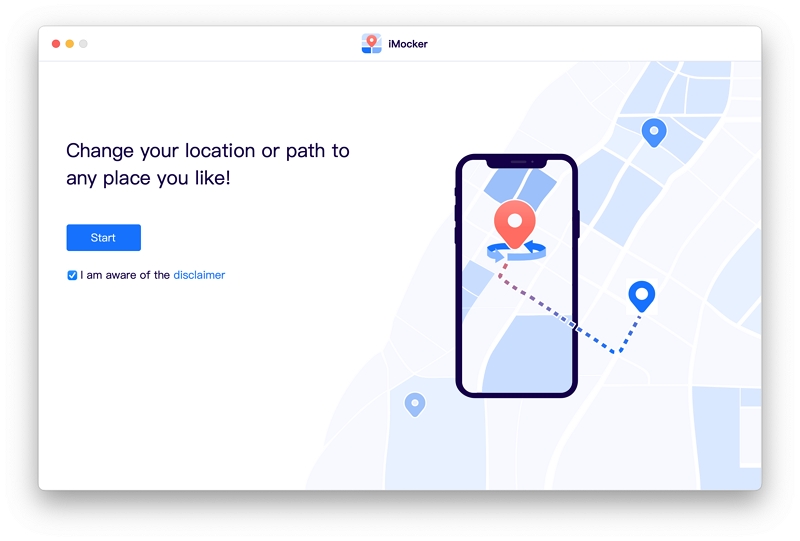
Step 3. Use a USB cable to connect your iPhone to your computer.
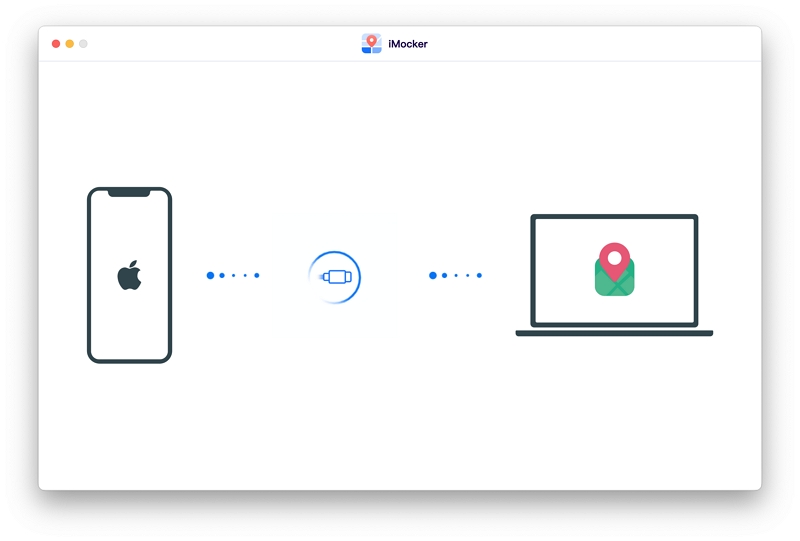
Step 4. A map will appear, allowing you to select the location you want your iPhone to appear in.
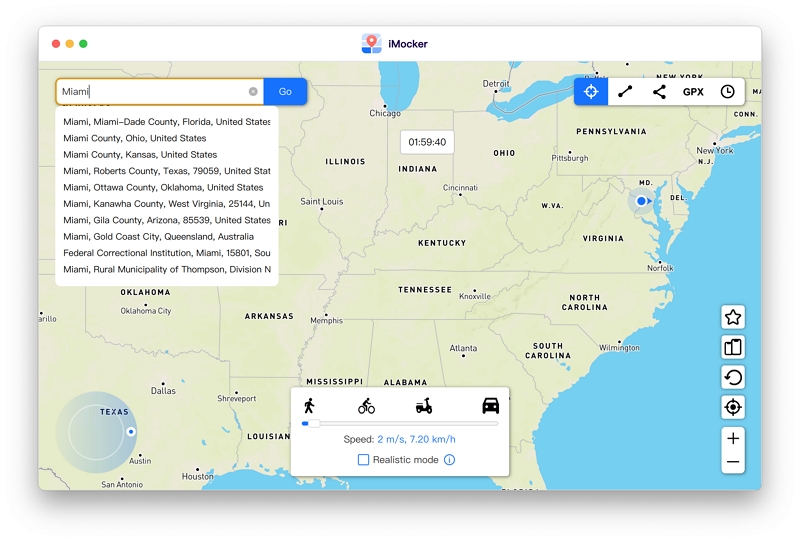
Step 5. Hit the "Move Here " button, and voilà! Your iPhone's location is changed.
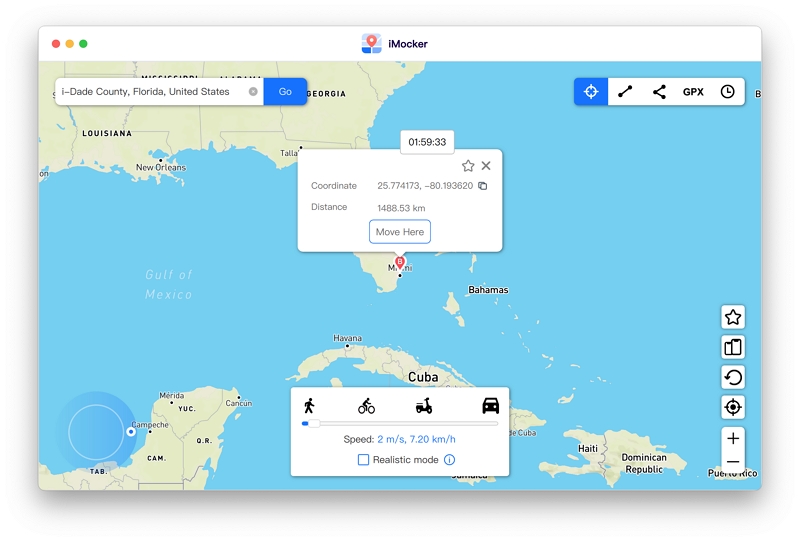
You can even bookmark your favorite locations or explore different location-changing modes from the menu on the left. The possibilities are endless!
There are quite a few reasons that make iMocker stand tall amongst all its competitors. But to give you some peace of mind, let's look at some of the most important of them:
Unfortunately, it appears that there are currently no jailbreak tools available that support changing the location for iOS 17. Therefore, at the time of writing this article, it does not seem possible to jailbreak iOS 17 to change its location.
Unfortunately, iTools Virtual Location does not currently support iOS 17. Stay tuned for updates or explore alternative tools such as iMocker for changing your device's location on the latest iOS version..
And that's why, I can't stress it enough how impressed I am with the abilities of iMocker to just get things done on iOS 17 when tools haven't even figured out what changes were made to the OS. So what seems to be the holdup? Weren't you here for a solution? There you go! Its iMocker!
