Being one of the most acclaimed dating apps out there, Hily is one that you have to try. This app is all about finding love in a digital world, and we're here for it! If you're curious about how to change your location on Hily, don't worry—we're here to help. In this guide, we'll

If you think Hily is like your traditional dating apps that match you with a person and hope for the best then you couldn't be more wrong. This dynamic platform graced the markets in 2017 and quickly became one of the best out there thanks to a massive surge or new users that came aboard the platform in just one year.
Hily has firmly established itself as a major player in the world of online dating. Currently boasting a user count of over 22 million people, this app has sparked the interest of many. Here are some aspects that may have set Hily apart from other dating apps:
Hily employs advanced technology, including machine learning and statistical algorithms, to elevate your dating experience. The app analyzes various aspects, such as the depth of your conversations, the words you use, and your shared interests, to identify profiles that are likely to be a great match for you.
To create a secure and authentic user environment, Hily has implemented an account verification process. This process includes live photo capture, uploading an official ID photo, or linking your social media accounts.
In September 2017, Josiah Motley, editor-in-chief of KnowTechie, commended Hily's verification process as a promising step in the right direction. It emphasizes the importance of building trust and safety within online dating platforms, which is crucial for a positive user experience.
By permission and data provided by the user to the application, Hily determines the location of the user, allowing you to locate other lovebirds seeking companionship nearby.
This app makes use of your location in relation to your town or city and ensures that the location is updated in real-time to ensure the most optimal matches in your proximity.
If you're keen on connecting with people worldwide, you can activate the Global Search feature, which is available with a Premium membership, in the Finder settings.
This feature enables you to select locations beyond your own and explore profiles from various parts of the globe. It's a great way to broaden your dating horizons and meet people from different places.
On Hily's matching page, there's a powerful filter tool tucked away in the top right corner, offering a variety of features to help you find exactly what you're looking for.
The Global Search feature allows you to narrow down potential matches by country or city, even if they're far away. For example, if you're drawn to the charm of Parisian women but live miles apart, you can use this filter to bridge the gap.
Then, we have the Nearby Search Filter, which lets you set a radius ranging from 10 to 1000 miles for the app to connect you with users in your vicinity.
Advanced filters come next. Suppose you're seeking someone with a specific astrological sign or want to avoid certain star signs (looking at you, Pisces!). No worries, you can customize your search to your heart's content.
Concerned about encountering fake profiles? You can opt to search for users with verified profiles, adding an extra layer of security.
Do you want to connect with someone new to the app or prefer profiles with multiple photos? Whatever your preferences, these advanced filters can help you find your ideal match.
Lastly, the basic filters allow you to sort your matches by age, gender, and other typical criteria found in most dating apps.
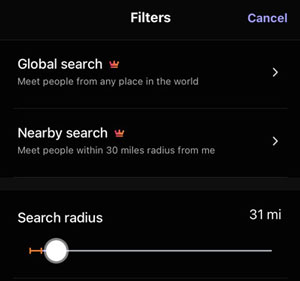
Changing the location on Hily profile can also be a useful feature when you're looking to connect with people from different areas:
Following these official method, you can adjust your location settings on Hily profile to better suit your preferences and connect with potential matches from different regions. However, remember to use this feature responsibly and respect other users' preferences and boundaries in your interactions.
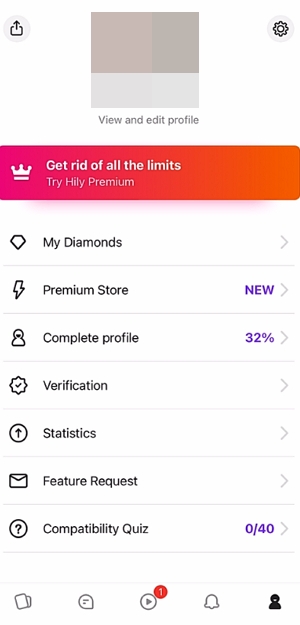
Hily is a dating app that monitors your location, even when you've turned off Location Services. It estimates your location through check-ins, events, and internet connection.
If you're looking for a more flexible way to change Hily location, you should use location spoofing, and we recommend a third-party tool called iMocker iOS Location Changer to fake the GPS on your iPhone to anywhere easily.
iMocker is not only used for Hily but is also popular for location-based games like Pokemon Go. It offers a range of features to change your location quickly. Here's how to do it:
Step 1: Install and launch iMocker on your computer, then click the Start button to move on.
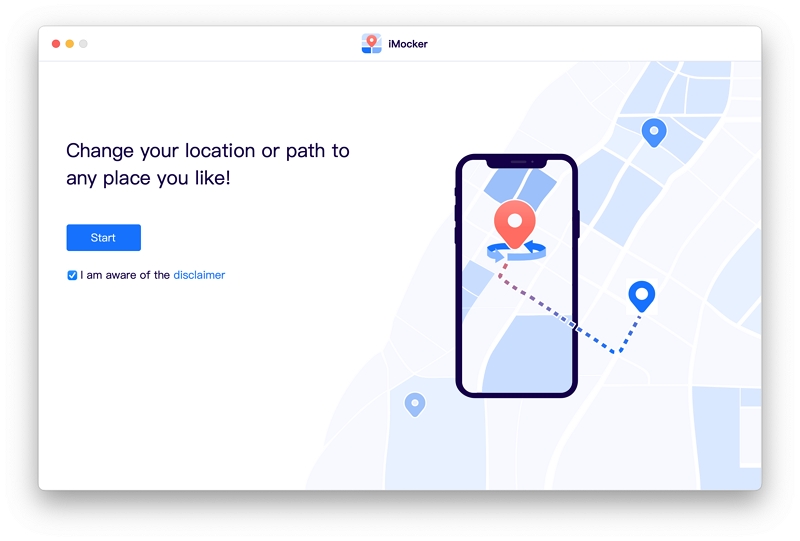
Step 2: You must connect your device to the computer to spoof your location. Once connected, select the "Teleport Mode" option in the tool. This will show your current location on the map.
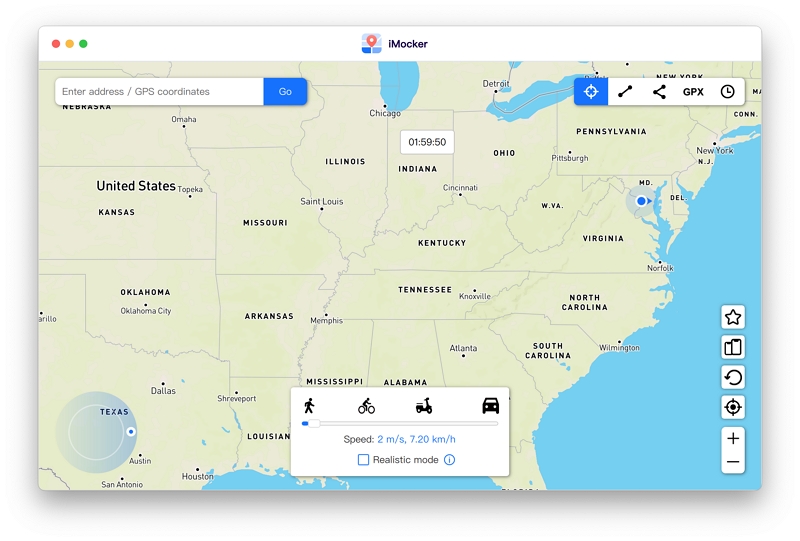
Step 3: Enter the location coordinates or the name of the place you want to teleport to. Clicking the Search button will show your desired location.
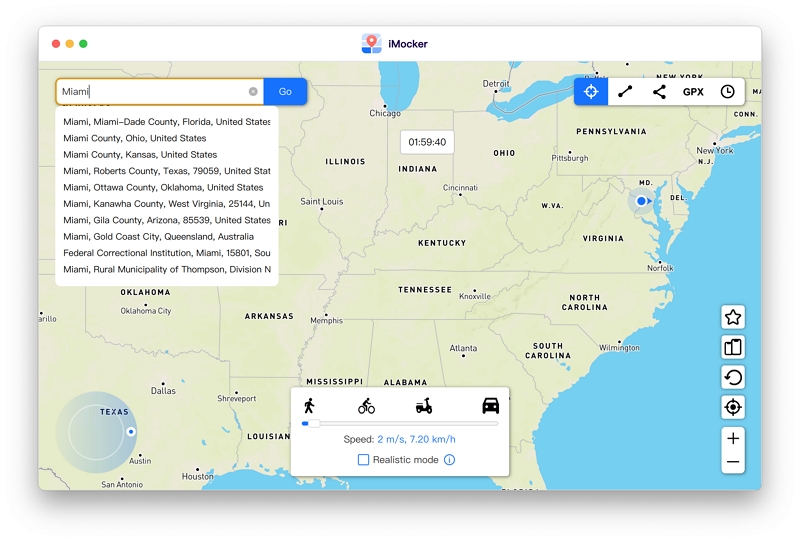
Step 4: Tap the "Move Here" button in the final step. This will change your current location to the one you entered in the search bar.
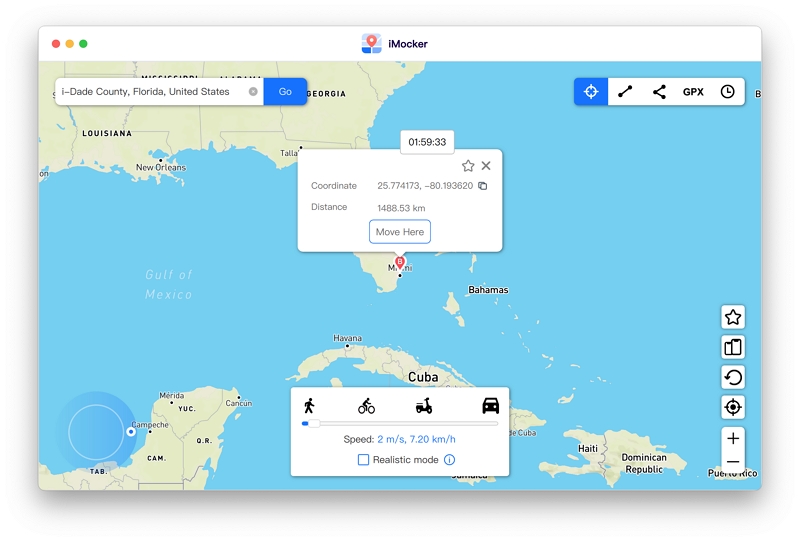
By following these steps with iMocker, you can effectively change your location on Hily and maintain your privacy while using the app.
Now for our readers who are stuck with an Android device, they should be given a fair shot at finding love from the area they want right?
Especially when changing the location for Hily on Android is a lot easier than on iOS, as Android provides a smart solution to location spoofing needs by just enabling developer options!
Here's what you need to do:
Step 1: Start by unlocking your Android phone. Then, go to your phone's Settings. You might find this in different places, but it's usually under "System" or "Software Info." Look for "About Phone" and tap on it. Now, tap on "Build Number" seven times in a row. This will enable Developer Options on your phone.
Step 2: With Developer Options enabled, head back to your phone's Settings. Scroll down and find "Developer Options." Inside there, look for an option called "Mock Location" and turn it on.
Step 3: Awesome! Now, go to the Play Store on your phone. Search for a reliable fake GPS app. One popular choice is the Fake GPS app by Lexa. Download and install it.
Step 4: After you've installed the fake GPS app, return to your phone's Settings and go back to "Developer Options." You should see an option called "Mock Location app" or something similar. Choose the fake GPS app you just installed from the list.
You're all set! Open the fake GPS app you installed and use it to manually change your phone's location to anywhere in the world. Once you've set your new location, open the Hily app, and you'll have access to profiles from that location.
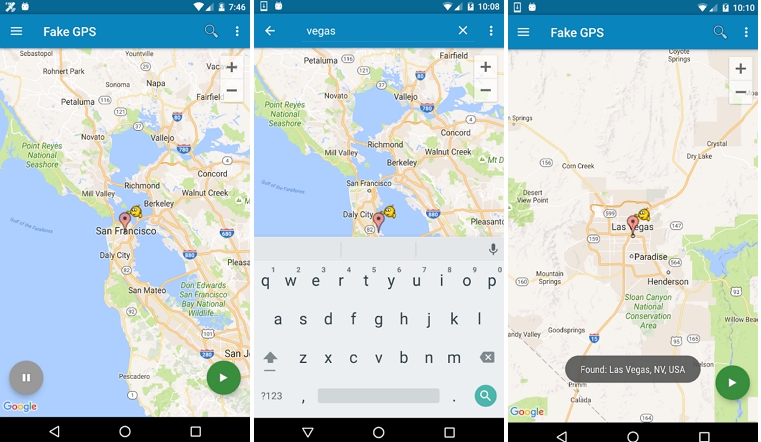
Are you tired of seeing the same profiles on your dating account on Hily? It may be time to consider changing your location to discover new matches and expand your dating options. You might think it's a complicated and risky process, but not with a professional tool like iMocker.
This tool lets you switch your location on the dating app and safeguards your data, and keeps your phone secure without the need for risky steps like jailbreaking. Its impressive features make it undoubtedly one of the best tools available for this purpose. So, would you give iMocker a try?
