When it comes to one's whereabouts, we've all lied a couple of times. But with improving technology, sometimes people are wondering how to make the location appear somewhere else. Well, what if I told you that you can fake your location to appear somewhere else?
There are a lot of tools that help you change your location, allowing you to access apps like weather and other location-based apps using the new location. Let's get right to it!
GPS location and IP location are two terms that many people get confused with. Sometimes they pick tools that change their IP location in hopes of changing their GPS location. Here's a breakdown of the difference between the two:
A global positioning system or GPS is a system of different satellites that help find your location on Earth. This is used by your phone to give you certain location-based services like maps, weather, news, and even your day-to-day commute apps.
Here are some situations where you would need to change your GPS location:
An IP address is an address that is used to identify a computer along with its location and other characteristics. You can usually change an IP address with a VPN, and it'll show you've logged in from a different place.
Here's what you could need an IP location changer for:
Faking your GPS location is more common than you think. For some, it may simply be for fun, like hatching eggs in Pokemon GO. For others, it could be for changing the input on specific apps like Tinder, using weather screenshots for work, or simply using the features of another region.
It comes in handy if you're thinking of moving to a new state and are looking to check out the dating scene there. I did it too, when I was moving into a college for my freshman year.
There is no limit to what you can do with GPS spoofing, from convincing your friends by checking into a resort you've never visited maximizing your real location signals. Let's check out the different apps that safely let you change your phone location.
When it comes to iOS devices, jailbreaking your iPhone is not something everyone is up for. So, if you're looking for an easy and fast method to change your GPS location that doesn't require you to jailbreak your iPhone, then the iMocker tool is perfect for you.
This iOS location changer lets you change the GPS on your iOS device to any place you like, does not get detected by games like Pokemon GO, is compatible with all iPhone devices running from iOS 9 through iOS 16, and has a built-in cooldown countdown timer.
To get this tool for your iOS device, follow these simple steps:
Step 1. Download the iMocker tool and install it on your computer. Run the tool and click on the Start button.
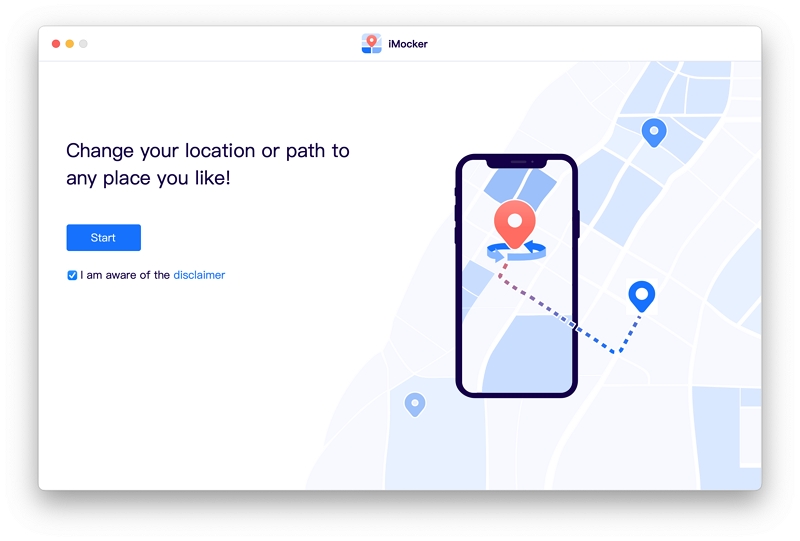
Step 2. Connect your iOS device to the computer using a lightning cable. Make sure the connection is stable.
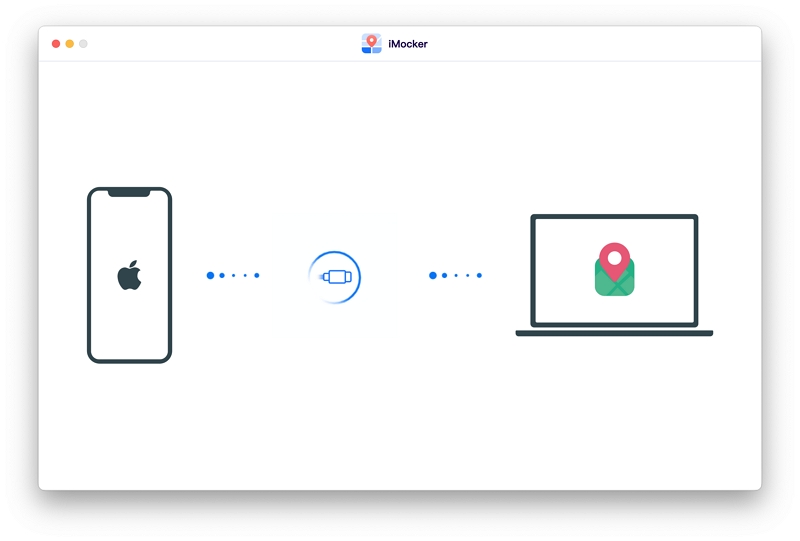
Step 3. Now the app will take you to a map on the screen where you will enter the coordinates of where you want your location set to.
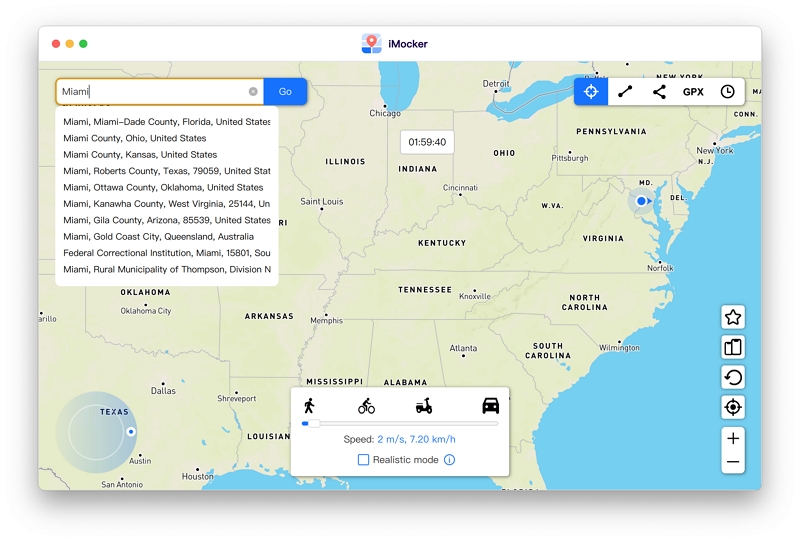
Step 4. Click on Move Here , and your device will be set to the new location so all your apps can pick up on it.
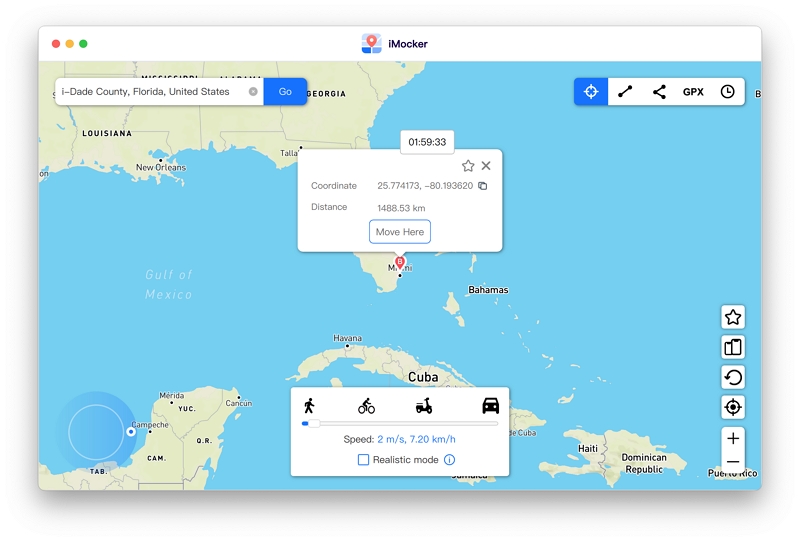
This is one of the easiest methods of getting the job done, and you want to know the best part? You can switch back to your actual location anytime by restarting your device. So go out there and make the most of it!
Just to come clean, I have nothing against jailbreaking an iPhone since my own is jailbroken So if you're fine with jailbreaking your phone, this next method is perfect for you. It has an easy-to-use interface and works with almost every iOS version under iOS 12.
Jailbreaking is a fairly easy process, and here's our guide on how to jailbreak your phone. Once you've done so, you can use external apps to change the location settings on your iPhone. Not only does it make installing these apps easier, but it also makes the process efficient.
Some of the best apps to change your location are from Cydia. You can use the LocationHandle or akLocationX app to adjust the GPS on your iPhone and iPad, respectively. Just remember that the akLocationX app requires the A7 chip. You can use LocationHandle on iOS 9 and 10 as long as you install a separate joystick controller on your device.
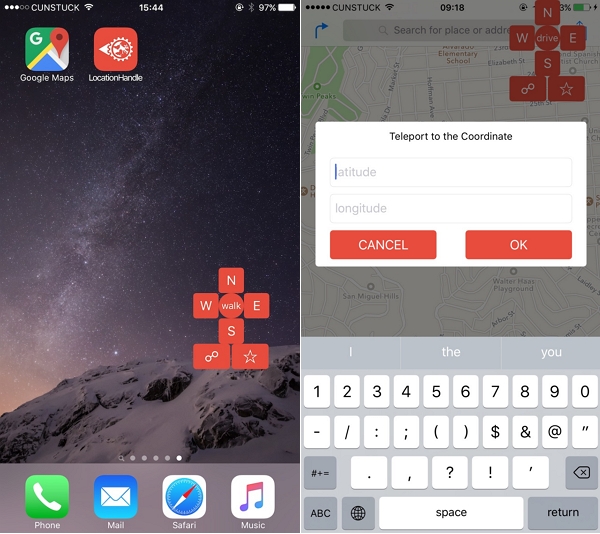
Android users, if you were feeling left out, your time has come. Although there are many apps that are available on PlayStore that change your GPS location, telling authentic ones apart from scams can be pretty tough. I installed my fair share of viruses back in the day because of this.
You'll notice that most of the apps that show up on PlayStore are either paid or require your device to be rooted. Well, if you have an Android 6.0 or newer, simply get the Fake GPS Location - GPS Joystick app from the store and install it.
Once you've installed the app, here's what you need to do:
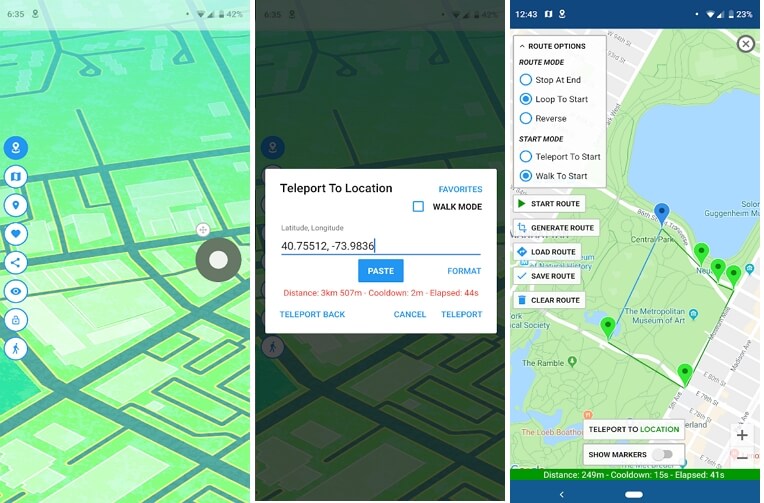
Wasn't that easy? Compared to iOS, Android users have a much easier time with GPS spoofing tools.
For those of you that came here to change your IP location to make it appear somewhere else, we've got you covered as well! You can easily do so with the use of a reliable app. However, to save you the trouble of filtering through scams online,
I suggest you get ProtonVPN since it's a tried and tested one. Let's take a look at the pros and cons of using it.
So, if you want to change your IP location with ProtonVPN, here's how you do it:
It's as easy as 1,2,3. Just make sure you download the right app, and you are all good to go! Enjoy your new IP location and make the most of it.

Well, that's a wrap! Not only did we look at the different ways to change our location on both Apple and Android devices, but we also took a sneak peek into IP location changing. Since all of these methods are tried and tested, you don't have to worry about scams that try and take your data. Choose the option that works best for your phone, and you're all set.
