When it comes to finding matches on Bumble, the more availability the better. This can also mean finding matches from different locations.
But how to fake location on Bumble? In this guide, you will learn how to spoof location on Bumble using 4 ways.
Let's get to finding matches from new places!
Bumble uses your location to help you find potential matches who are nearby. When you create a Bumble profile, it will detect your current location and make it your default location. By knowing where you are, the app can connect you with people in your vicinity, making it more convenient for dating.
It also checks your location to ensure your safety. It's a precautionary measure to prevent users from lying about their location for potentially malicious reasons. This ensures that users are genuine and honest about their whereabouts.
Apart from this, the app also has some location-based recommendations like nearby restaurants, bars, or other date spots. Knowing your location allows the app to provide you with more relevant and personalized recommendations for dates and meetups.
Bumble Premium is a paid subscription of Bumble that lgives you more control over your profile and preferences. You can acess new features and even change your location to find matches from far away.
Bumble offers a cool feature called "Travel Mode." With Travel Mode, you can change your Bumble location to a different city even before you go on a trip or vacation. This way, you can start making connections with people in that new place ahead of your arrival.
This is where it gets neat. You can still find matches in your original location even while you're away from trips. Just because you're not in the city shouldn't stop you from making plans for when you get back!
When you use Travel Mode, your location is automatically set to the center of the city you've chosen as your destination. Plus, there's a little badge on your profile that tells others you're "traveling."
This way, potential matches will know that you're not in your regular location right now, which can be a great conversation starter and might lead to interesting connections both at home and in your travel destination.
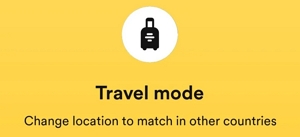
With travel mode, you can access matches from a different location for around a week. It's a real life saver if you're planning to go to a new place and make a great connection. Here's how to use it:
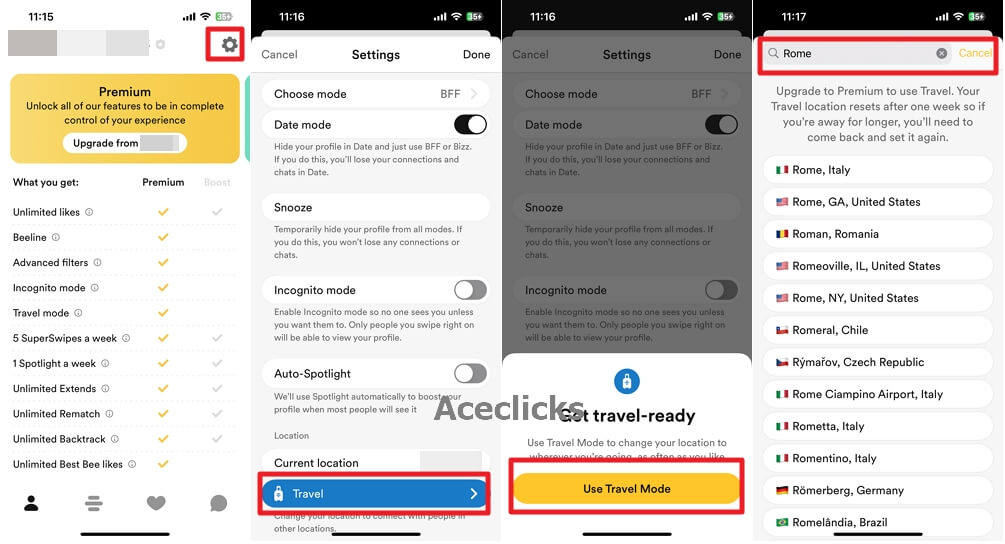
If you're using an iOS device, Travel Mode is a feature exclusively available to Bumble Premium subscribers. Android users will either need to have five Bumble coins in their balance or be asked to purchase five Bumble coins to use this feature.
Once you've gone through these steps, your Bumble profile will be displayed in the center of your chosen city, and it will have a special "traveling" icon to inform other users that you're currently on the move.
You can use this location feature for seven days, and there's a timer in your location settings to help you keep track of how much time you have left with your changed location. This feature is handy for meeting new people while you're traveling or staying connected with local contacts even when you're away from home.
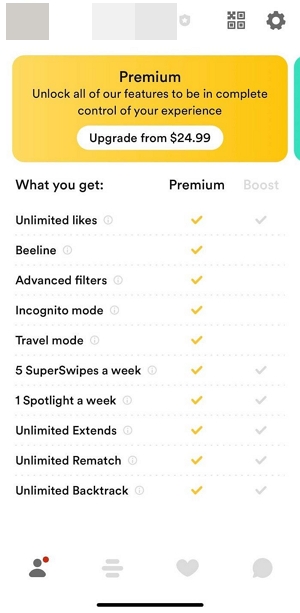
What if you want to see profiles from a different location? Perhaps you're planning to visit a new city or just curious about people in other places.
You can change the geolocation of your iPhone by using iMocker iOS GPS changer without needing to jailbreak your iPhone. This will trick Bumble's location, and you will begin to get new matches based on your new Bumble location.
Here's a step-by-step guide on how to change your Bumble location with iMocker:
First, download and install iMocker on your computer (it's available for both Windows and Mac).
Launch the iMocker, agree to the terms and conditions of the application, and click on the "Start" button.
Then, connect your iPhone to your computer using a USB cable.
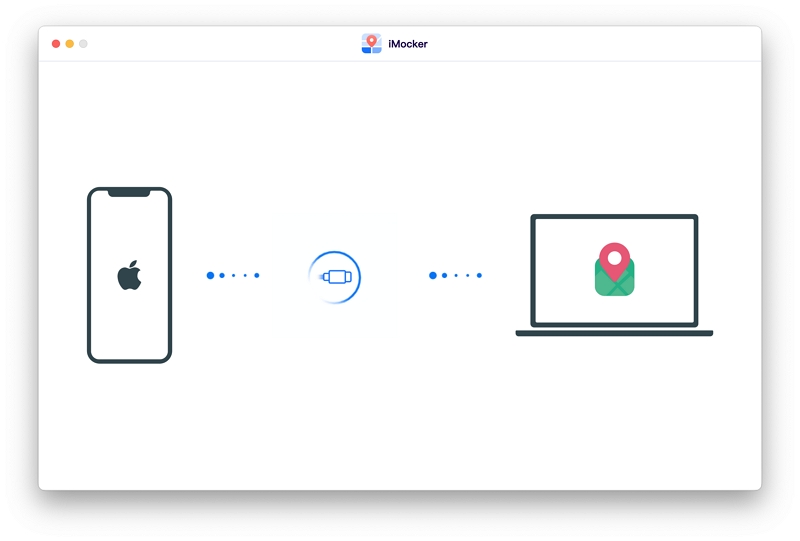
When your iPhone is detected by the system, you'll see a map-like interface on the screen. To change your location, click on the "Teleport Mode," which is the first option on the top-right corner of the screen.
Now, enter the name of the new location where you want to appear. You can either type the name of the place or its coordinates.
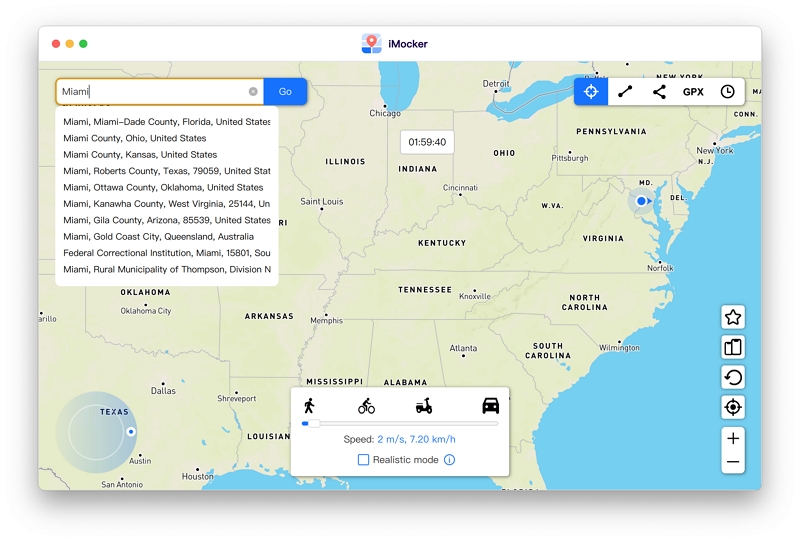
The application will load the new location and adjust the pin on the map accordingly. You can also manually adjust the pin if needed. Once you're satisfied, click on the "Move Here" button to set the new location.
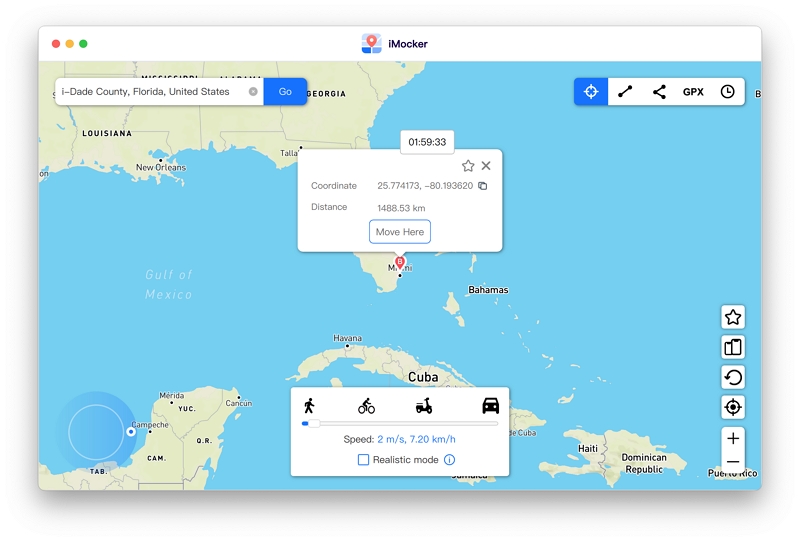
That's it! Your iPhone's GPS will now show the new location you've set, even when you open Bumble. You can explore new profiles from the new place.
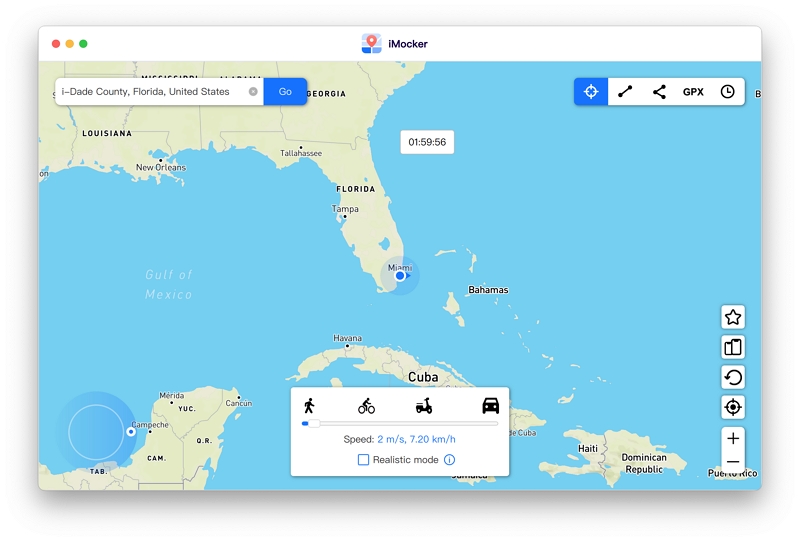
If you want to change your GPS location on an Android device, you can easily do so using the Fake GPS Location app from the Google Play Store. Here's a step-by-step guide to get you started:
To begin, you'll need to enable the developer settings on your Android phone. Here's how to do it:
This action will unlock Developer Mode settings, which you can access under "Settings -> System -> Developer Options."
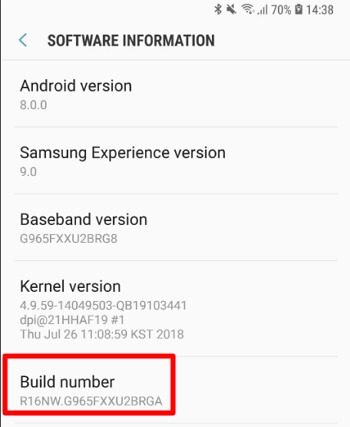
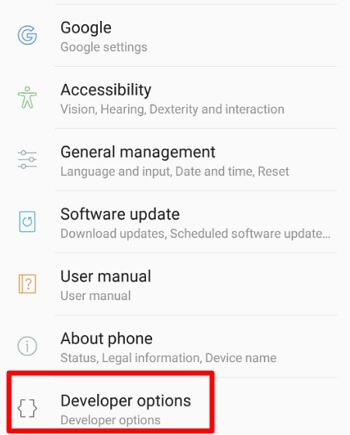
If you haven't already, download and install the "Fake GPS Location" app from the Google Play Store.
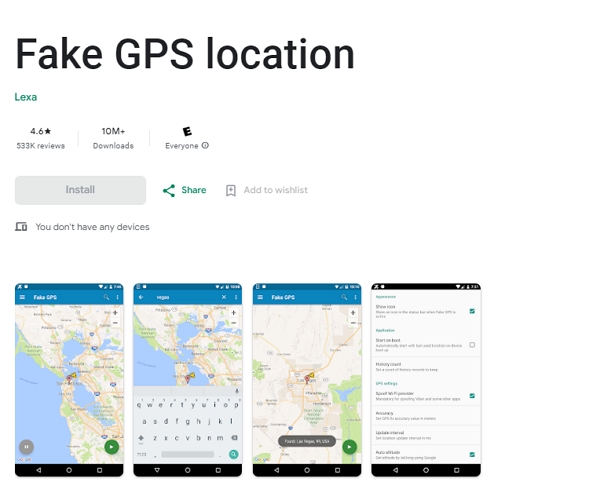
Now, you'll need to configure your phone to use the Fake GPS Location app as the source for your GPS location. Here's how:
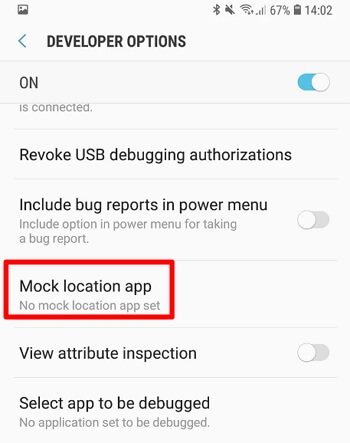
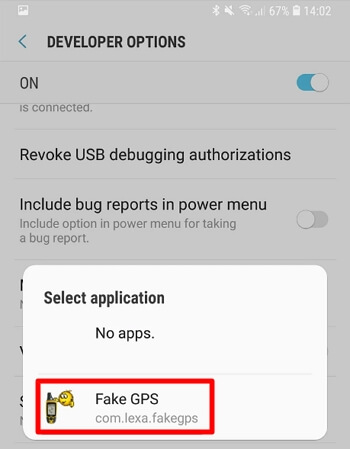
With the app installed and configured, you're ready to change your location. Follow these steps:
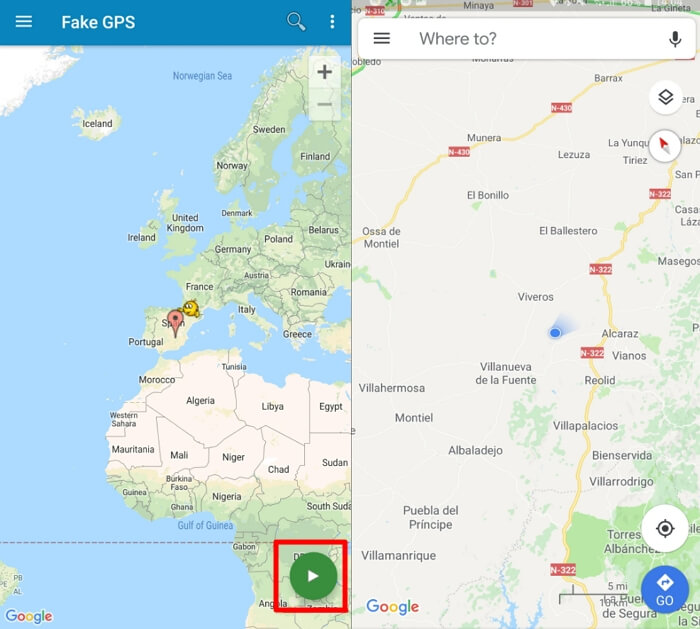
Your phone will now believe you're located wherever you've selected on the map.
If you prefer not to use third-party applications to change your location on Bumble, there is an alternative method. You can request a manual location change directly through your Bumble account settings.
It's important to note that this process will permanently update your location, and you can only make this request once. Therefore, use this approach with caution, as it's not recommended for those who want to switch locations frequently. Here's a step-by-step guide:
Open the Bumble app on your device and tap on your profile to access various options.
Scroll down to the bottom of the screen and go to "Contacts & FAQ."
Within "Contacts & FAQ," choose "Contact Us."
Now, select "Report a Technical Issue." In the message box, type a polite request to change your location. You can mention that your phone's GPS is not functioning correctly and that you'd like to update your location to a new address.
Optionally, you can attach a screenshot with a map displaying your desired new location for clarity. Once you've composed your message and attached the screenshot (if needed), submit the request.
After submitting the request, be patient and wait for a response from Bumble support. They will process your request and update your location.
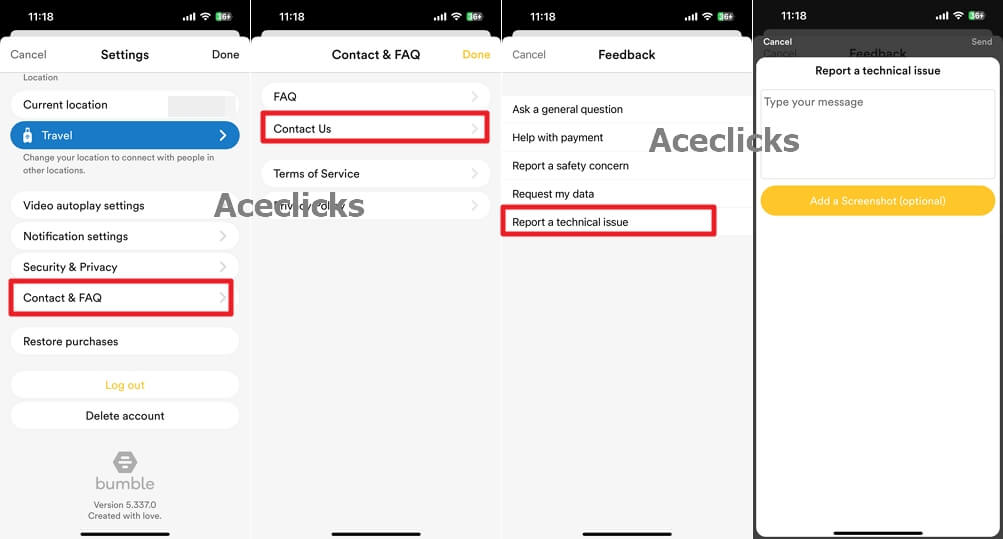
Well, that's all there was for changing your location on Bumble. Although there are many ways to go about the situation, the best one is using the iMocker spoofing tool. Not only you will be able to access Bumble from any location in the world, but your data will stay safe, too! Don't worry about having to go find love; let love find you from anywhere in the world.
