Pokémon GO might be fun to play the traditional way, but that only lasts a few months. Once you get a hang of just how much walking and movement it takes, you, too, would be looking for solutions like iPoGo. But is iPoGo safe? In this guide, we will:
iPogo is a modified version of Pokémon GO that some people use to play Pokémon GO in a way that's not allowed by the game's rules. It provides additional features and functionalities not found in the official Pokémon GO app.
Some of these features include:

iPogo itself may not harm your device or invade your privacy, but the moment you use it to cheat in Pokémon GO, things become risky.
That's because Niantic, the company behind Pokémon GO, regularly takes action against modified apps like iPogo for iOS and SpooferPro, as well as Android apps like PGSharp.
These modified apps let you change your location and manipulate the game, which goes against the rules of Pokémon GO.
When Niantic detects that you're using them, they can issue penalties. These penalties might include temporary bans or even permanent ones, and they can seriously disrupt your ability to enjoy the game.
There are some significant risks when you use iPogo in Pokémon GO, mainly because Niantic, the company behind the game, is quite strict about cheating. They have a three-strike policy for cheaters, where each strike has its own consequences:
Here are some of the specific risks you should be aware of:
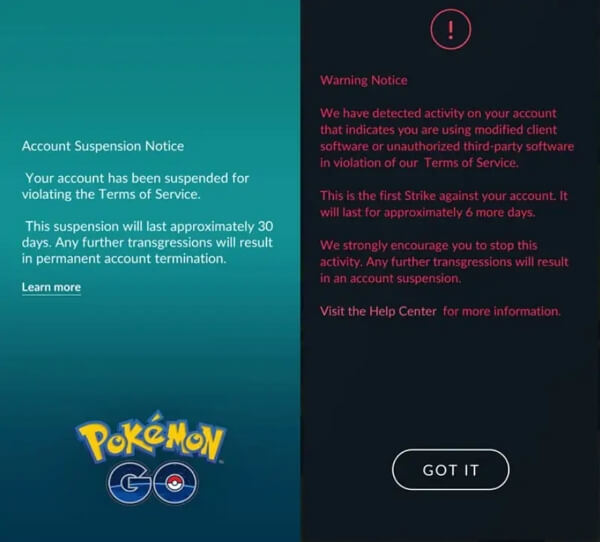
If you want to continue using ipogo, here's how:
Before you begin, make sure you have three things ready: the iPoGo IPA, iTunes, and Sideloadly.
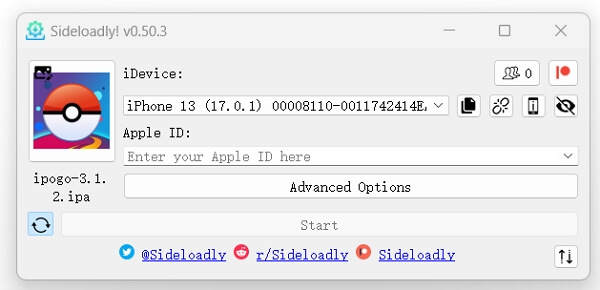
Many players are unsure about which tool to use to avoid getting banned. Don't worry; we're here to help with a fantastic GPS changer for iOS users called iMocker.
With this desktop tool, you can easily change your iPhone's location with just a single click. You can use it to fool apps like Pokémon GO or any other location-based app.
It doesn't modify or uninstall the original Pokémon GO app and runs on the computer to stay safe while spoofing Pokémon GO.
Here are some great uses of iMocker location changer:
All you have to do is:
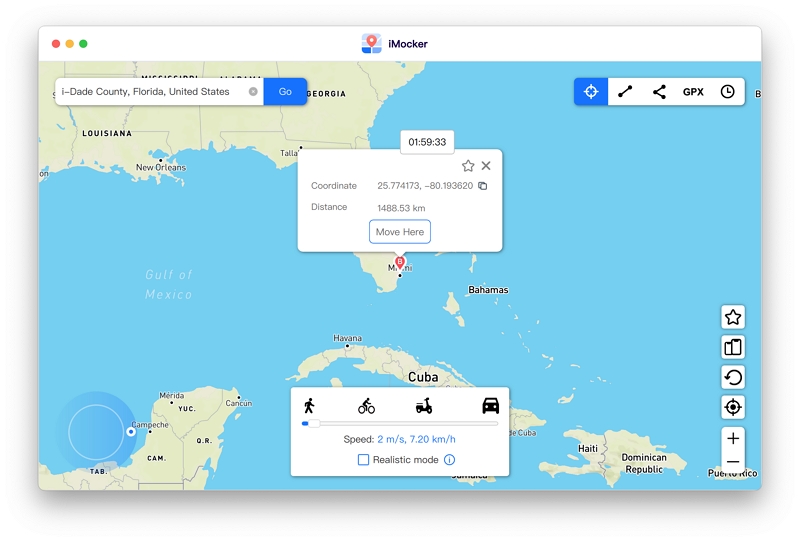
If you want to use Pokémon GO with a fake GPS or location spoofing tool, here's what you need to keep in mind:
1. Choose a Reliable Spoofing Tool:
To begin, select a trustworthy GPS spoofing app or tool such as iMocker. Avoid random or unverified apps, as they may not have the necessary security features to help you avoid detection. Look for well-reviewed and frequently updated spoofing tools from reputable sources.
2. Respect the Game's Terms of Service:
Pokémon Go has clear terms of service, and using a fake GPS tool goes against these terms. To avoid getting banned, it's essential to be aware of and respect these rules. Cheating can result in penalties, so play the game as intended to minimize your risk.
3. Mimic Realistic Behavior:
Niantic, the company behind Pokémon Go, monitors player behavior. To avoid suspicion, behave as realistically as possible:
4. Be Cautious with Locations:
When selecting your spoofed location, choose well-known Pokémon Go landmarks. Avoid locations that would be impossible for a legitimate player to reach in a short time. This can help you blend in with the regular player base.
5. Stay Informed:
Keep yourself updated with Pokémon Go's terms of service and any announcements from Niantic. The game's policies may change to combat cheating, and staying informed will help you avoid unintentional violations.
6. Be Mindful of Detection Methods:
Niantic employs various detection methods to identify spoofing and cheating. These may include analyzing movement patterns, comparing location data with known landmarks, and detecting inconsistencies in player behavior. Understand that these methods can evolve, and it's challenging to completely avoid detection.
7. Use Multiple Accounts Cautiously:
If you use multiple accounts with one spoofing tool, be especially careful. This can increase your risk of detection, as Niantic may link the accounts and detect suspicious behavior more easily.
8. Keep a Low Profile:
Avoid bragging about your spoofing activities or sharing them with other players. This can draw attention to your behavior and increase the likelihood of getting reported.
At the end of the day, it all comes down to which location spoofing tool is less likely to be detected by Niantic because the last thing you want is for your account to be deleted. That's why you need a tool like iMocker. Not only will it accurately spoof your location to wherever you want it, but it also helps protect your data!

Meet Zahra Michelle, the spirited force behind the screen, navigating the digital realm with the finesse of a seasoned Pokemon GO trainer. When she's not on the quest to catch 'em all, you'll find her crafting insightful content on location-based AR games, iOS and Android apps, and offering ingenious phone hacks and solutions.