If you've been struggling with Pokémon GO cooldown time and are unable to embark on your journey to be the very best, then you've come to the right place. In this article, you will learn:
If this is the information you've been looking for, stick around as we venture through the tall grass of the internet and find out what this problem is and how we can work around it to get back out in the augmented world of Pokémon GO.
Cooldown, at face value, means a period of time during which a specific action, ability, or effect is temporarily disabled, limited, or restricted in its use.
This concept is commonly found in various forms of video games, sports, and other activities where timing and balance are important.
When it comes to Pokémon GO, the cooldown refers to the time you must wait after you've traveled over a long distance via spoofing and before interacting with anything on the map. This allows you to protect your account from getting banned, either temporarily or permanently.
The longest you have to wait while moving long distance is currently set at 2 hours maximum, which is the wait time you must bear to avoid triggering a cooldown while spoofing.
While you are okay with waiting for the app to work, how would you know how long you would need to wait, especially when Pokémon GO keeps track of the cooldown to the last second?
Well, to keep it simple, the cooldown works just like you would expect, meaning the longer distance you spoof over, the longer the cooldown would be, with the longest wait time being 2 hours.
And this will be triggered if you decide to jump continents. To make keeping track easier, here is the cooldown chart:
Distance Covered |
Cooldown Time |
1 Km |
1 Min |
2 Km |
1 Min |
4 Km |
2 Mins |
10 Km |
8 Mins |
12 Km |
9 Mins |
15 Km |
11 Mins |
20 Km |
13 Mins |
25 Km |
15 Mins |
30 Km |
18 Mins |
40 Km |
22 Mins |
45 Km |
23 Mins |
60 Km |
25 Mins |
80 Km |
27 Mins |
100 Km |
30 Mins |
125 Km |
33 Mins |
140 Km |
34 Mins |
150 Km |
36 Mins |
180 Km |
39 Mins |
200 Km |
42 Mins |
250 Km |
46 Mins |
300 Km |
50 Mins |
350 Km |
53 Mins |
400 Km |
56 Mins |
500 Km |
64 Mins |
600 Km |
72 Mins |
750 Km |
82 Mins |
800 Km |
86 Mins |
900 Km |
93 Mins |
950 Km |
97 Mins |
1000 Km |
100 Mins |
1150 Km |
111 Mins |
1200 Km |
115 Mins |
1250 Km |
118 Mins |
1266+ Km |
120 Mins |
It is essential to know which actions trigger the cooldown period to avoid being detected for suspicious activity. Some common triggers right after spoofing are:
Now you know what to be careful of the next time you spoof your location in the game.
Along with actions that trigger cooldowns, there are some that are actually no harm. Here's a list of things that are safe to do during the cooldown period:
All of this can be a lot to handle, so take your time.
This cooldown system is designed to prevent players from engaging in certain actions too quickly or in multiple locations, especially when it comes to catching Pokémon or spinning PokéStops.
If you break the cooldown in Pokémon GO, you will receive a "Try Again Later" message, and repeated offenses may cause you to encounter several consequences:
It's important to note that Niantic, the company behind Pokémon GO, periodically updates the game and its anti-cheating measures.
When you get a soft ban in Pokémon GO, it means you're temporarily restricted from certain in-game actions, but your account is not permanently banned. Here's what happens:
The longest wait you need to commit to is 2 hours if you have been softbanned. Other than that, depending on how long you teleport to, the time that must be waited out before you can play again to avoid the soft ban. To check how long you'd have to wait, please consult the table provided above!
Now as Pokémon GO has garnered huge success across the world, more and more people have jumped on the spoofing bandwagon. However, as more people get involved in spoofing,
Niantic has put in quite a few countermeasures to fight against spoofers, the biggest being the soft ban. Now, most spoofers do what they promised: teleport you around and not care about the rest; however, one tool out there doesn't instantly teleport you, and make sure you avoid the soft ban.
Introducing iMocker, a professional iOS spoofing tool that helps you to teleport your iPhone's GPS to the location of your choice and keeps a notification going that lets you know how long you should wait for the cooldown time.
Now, how does this tool teleport while keeping the spoofing under wraps for the cooldown rules? Here're the steps:
Step 1. Download iMocker
To change your location in the app, first, download and install iMocker onto your computer. Then connect your device to the computer.
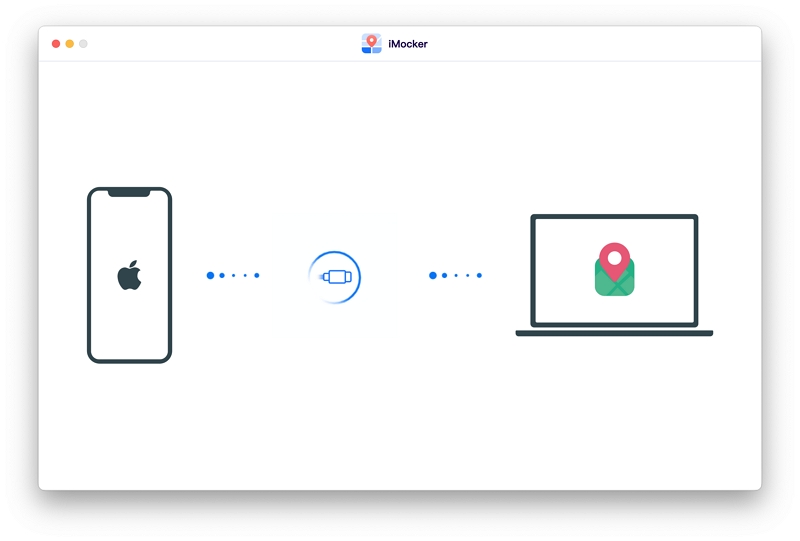
Step 2. Activate Teleport Mode
Then find the "Teleport mode" button in the upper right of the screen. When you tap it, a "Cooling Timer" timer will appear.
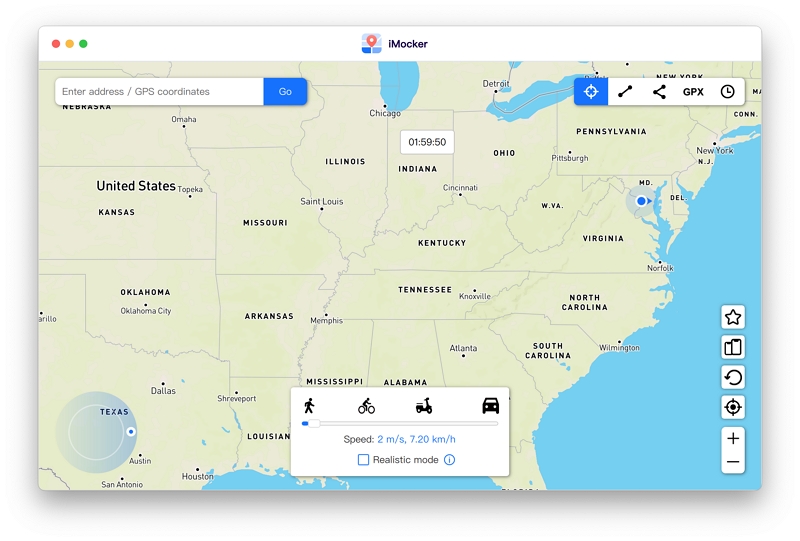
Step 3. Choose a New Location
Pick the place you want to go to and tap Move Here to teleport there.
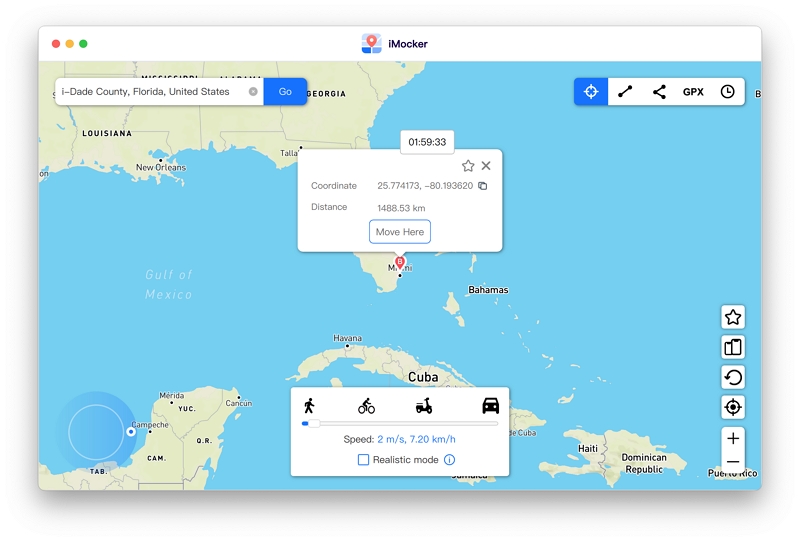
Step 4. Wait for the Cooldown Timer
The timer will automatically figure out how long you need to wait before you can do it again. This wait time depends on how far you're moving.
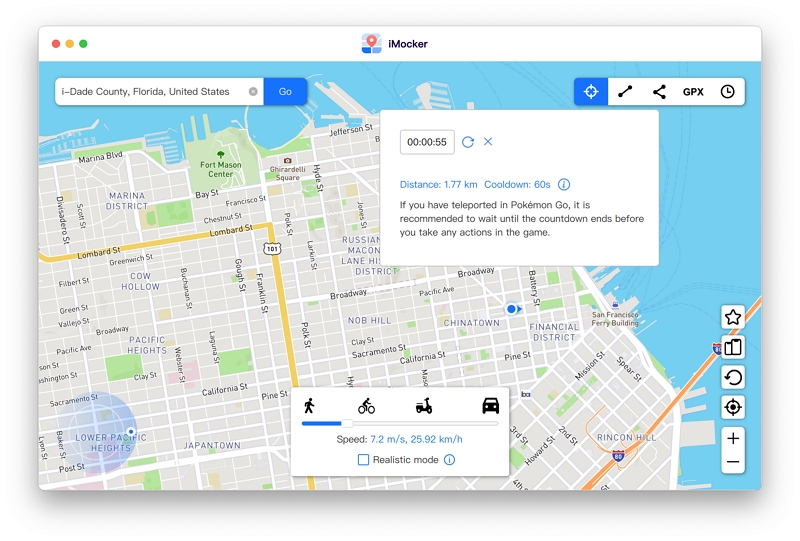
Reset the Timer: If you want to clear the timer and start over, simply click the "Reset" button. This is useful for when you plan to change your location again in the future. The timer will then recalculate the wait time for your next move.
Turn Off the Timer: If you decide you don't want to wait between location changes, tap the "cooldown" button again to switch off the timer. This way, you can move around without any waiting time.
And there you have it, all the information in the world pertaining to the cooldown periods and ban prevalent in Pokémon GO. As these pesky cooldowns continue to take the spot of Team Rocket in your pokemon journey, this article is your way of blasting them off to the moon!

Meet Zahra Michelle, the spirited force behind the screen, navigating the digital realm with the finesse of a seasoned Pokemon GO trainer. When she's not on the quest to catch 'em all, you'll find her crafting insightful content on location-based AR games, iOS and Android apps, and offering ingenious phone hacks and solutions.