Let's face it: we all dream of becoming Pokemon Master but travelling the world just to win at Pokémon GO isn't something we can do. So, what is the next best thing? A modified version of the game like Pokémon GO++ of course! In this guide, we will:
So, let's get to it!
"Pokémon GO++" is not an official term used by the creators of Pokémon GO (Niantic). Instead, it refers to a modified or unofficial version of the Pokémon GO app that has extra features or enhancements not found in the standard, official version of the game.
These modified versions are not endorsed or supported by Niantic and are typically created by third-party developers such as iPogo, Spoofer Go, SpooferX, iSpoofer, etc.
Some of the features you might find in a "Pokémon GO++" version could include:
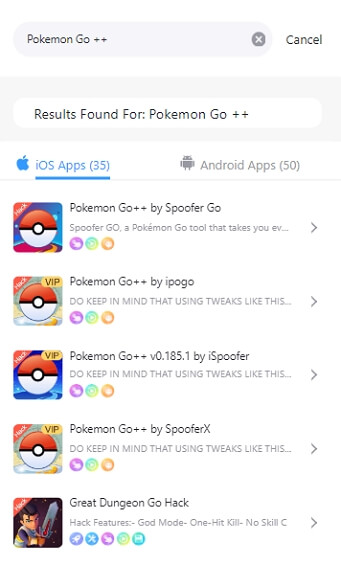
PokeGo++ doesn't work anymore, but it used to be a way to fake your location in Pokémon GO. The original version of Pokémon GO++ has been gone for a while, but some people still think it's running.
However, no modified apps are truly safe, as they've been causing problems since 2018. PokeGo++ was stopped in 2019, and then iSpoofer in October 2020. Now, the main one people use is iPoGo, but many people who've used it got caught. Some say it's safe, but it's likely just a matter of time before they get caught too.
Using modified or tweaked versions of Pokémon GO, like "Pokémon GO++," is not safe and goes against Niantic's terms of service. Niantic has been known to take action against accounts using such unofficial apps. These actions may include warnings, suspensions, or permanent bans from the game.
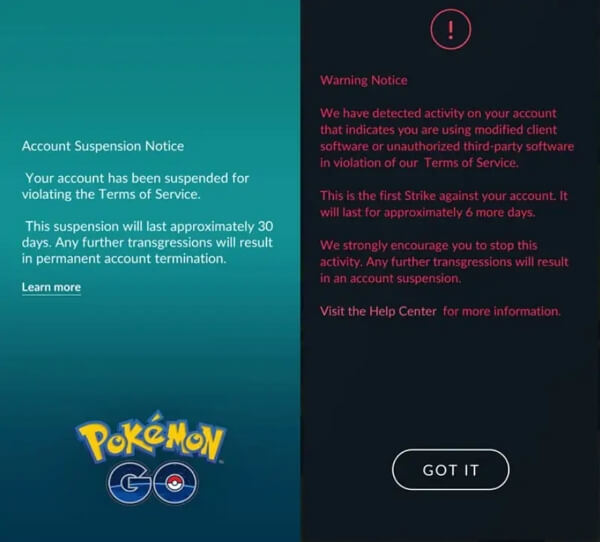
Here's how to successfully sideload the Pokémon GO++ app on iOS 14, 15, 16, and iOS 17+ devices without the need for Cydia or Jailbreak.
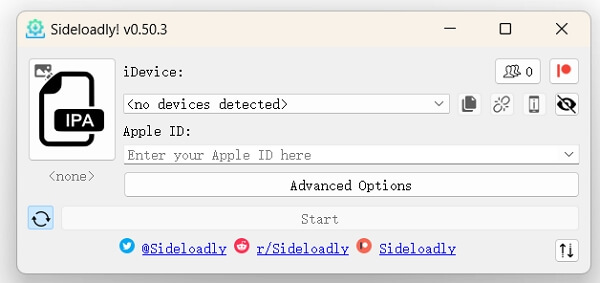
You can also use the Altstore method, which is relatively easy.
You're done! The Pokémon GO++ app is now installed on your iOS device.
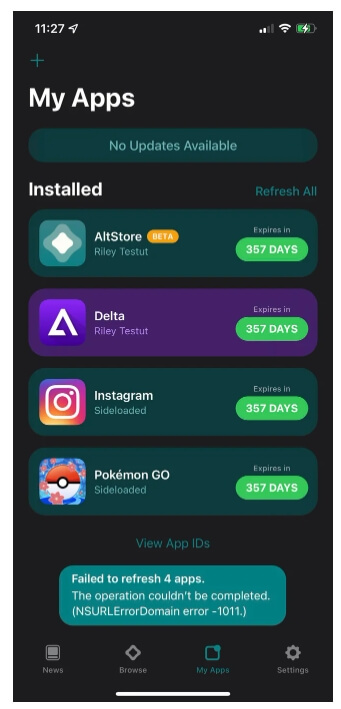
If you want to play Pokémon GO from anywhere in the world but are worried about getting banned, you might consider using iMocker.
It's a desktop solution, so you don't need to install any apps on your device. This allows you to change your device's GPS location with a single click and still use the original Pokémon GO app.
Here are some reasons why iMocker might be a better option than Pokémon GO++:
Here's how to use iMocker:
Step 1. Install iMocker on your Mac or Windows PC.
Step 2. Agree to the terms and conditions and click "Start." Then, connect your iOS device to your computer.
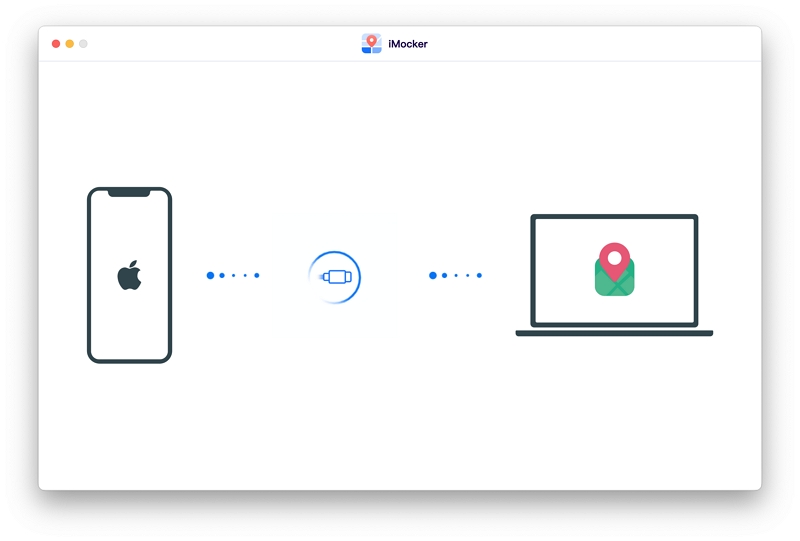
Step 3. Use the map interface to select a new location and click "Move Here" to teleport your device.
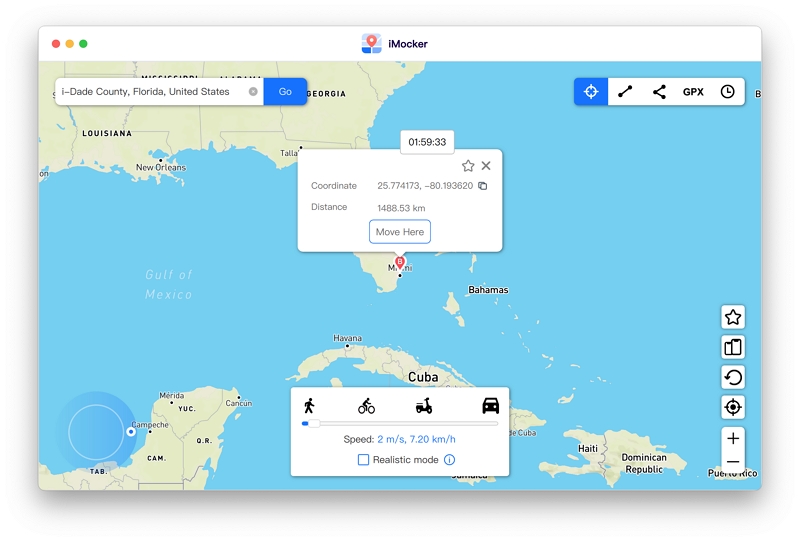
Step 4. Your device's GPS location will change to the new place.
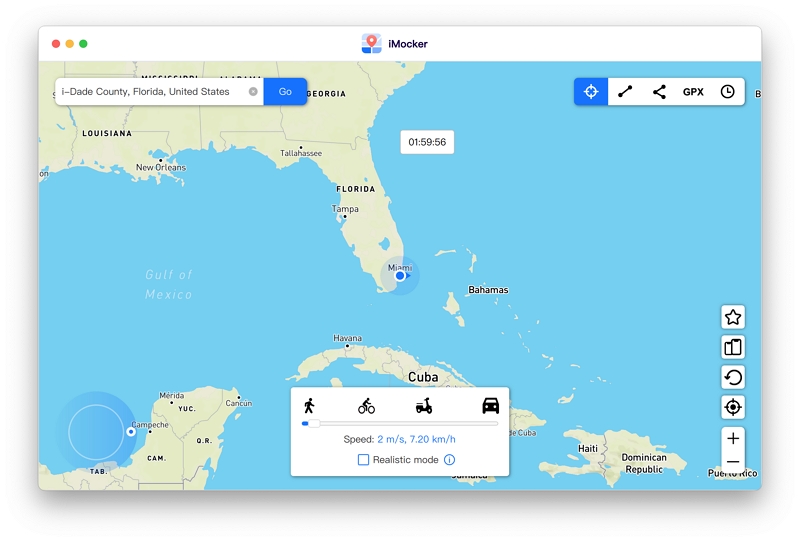
For simulating movement, you can use iMocker to virtually move to different spots by following similar steps. Just select the "One-Stop Mode" and choose your route.
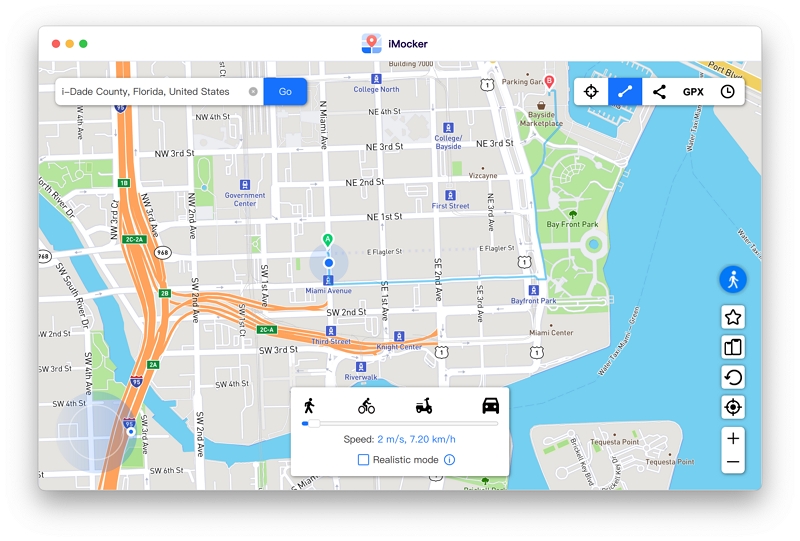
When it comes to spoofing in Pokémon GO, it's always better to use a tool that you know won't fail you. And Pokémon GO++ just isn't it. What you need is a reliable solution like iMocker that ensures your account won't be banned by Niantic, and you can carry on playing without having anything to worry about. So, always pick the right spoofing tool if you want to keep enjoying your games to their maximum potential.

Meet Zahra Michelle, the spirited force behind the screen, navigating the digital realm with the finesse of a seasoned Pokemon GO trainer. When she's not on the quest to catch 'em all, you'll find her crafting insightful content on location-based AR games, iOS and Android apps, and offering ingenious phone hacks and solutions.