Pokémon GO is one of those games that has been enhanced for the gaming experience by anyone bold enough to find a solution for its shortcomings. Tired of walking around? Get a location spoofer?
Want to catch only shiny Pokemon? There's a tweak for that. But, with so many tools to choose from, how do you find out which one actually works and which one is a scam? The tool we're looking at today is Pokemod, and it's time to find out if it's worth it or not.
In this guide, we will:
Pokemod is a special app designed to make playing Pokémon GO more enjoyable. What sets it apart is that it automatically and instantly updates on the server side. This means you get the latest features and improvements as soon as they're released, so there's no waiting around and no frustration.
The app was created by a group of friends who formed "The Pokemod Group" in 2019. Their main goal was to enhance the Pokémon GO experience for players. They focused on Android users and wanted something exciting and unique that players had never seen before.
So, when you use Pokemod, you can expect an enhanced and thrilling Pokémon GO gaming experience on your Android device.
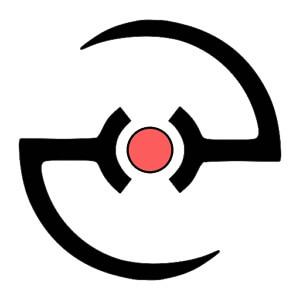
Here's a breakdown of Pokemod's top features:

Downloading Pokemod is easy, but the installation process may be a bit long and confusing for some users. Don't worry; we've outlined the steps below to help you install Pokemod on your phone:
Note: You'll need a rooted device to use this application.
Download the Pokemod APK on a rooted Android device. Then locate the downloaded APK file and tap on it to start the installation process.
After installation, grant root permissions to the app when prompted. Now, you can start using Pokemod.
Atlas is a Pokémon GO mapping and scanning tool. Atlas can automatically level up any account to level 30 (in less than 30 minutes) and then switch to scanning
It allows you to navigate within the game and requires a rooted Android device that passes SafetyNett.
Registration:
Device Configuration:
Licensing:
Device Activation:
By following these steps, you can successfully download, install, and configure Pokemod and Atlas for your gaming needs.

Determining whether you should give Pokemod a shot depends on your individual circumstances. If your device is no longer under warranty or a contract, and you're okay with the idea of rooting it, then trying Pokemod could be worth considering.
However, if a warranty or a contract still covers your device, you should weigh the potential risks linked to rooting, as it could void your warranty or breach your contract. So, it's a "Yes" if warranty or contract concerns don't bother you and a "No" if they do.
Pokemod works best on Android phones but won't work on iPhones or iPads. That's because iOS is a completely different operating system that these devices run on. Even though Pokemod runs on modified Andoird systems, it is not compatible with iOS, even with a jailbreak.
Still, if you're looking for a tool to help you play Pokémon GO without walking for your iPhone, then the best option is to go for some alternative tool or app. Some of these tools might give you similar features without modifying your iPhone.
The iMocker is a fantastic alternative for iOS users looking to fake their GPS location. It's a safe and easy-to-use tool that lets you change your GPS location for different apps like Tinder, Grindr Xtra, Pokémon Go, Ingress, and more.
Here are some of the key features it offers:
Here's a simple guide on how to use iMocker:
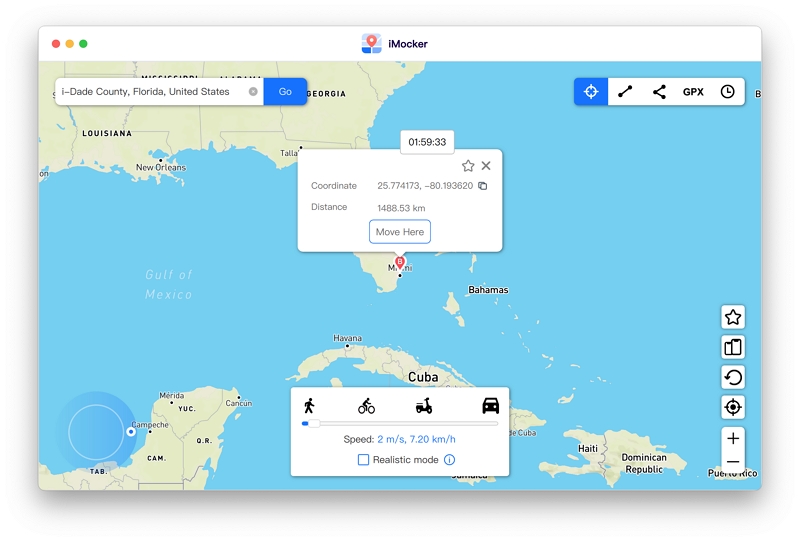
That's all there was to it. One of the biggest plus points of using this tool is that it doesn't get detected by Niantic's security updates, and you can actually avoid losing your account. Just make sure to not violate any guidelines and stick by the cooldown period, and you're good to go!
There is no doubt that modifications to the original Pokémon GO app have made the game even more fun to play. From being able to spoof your location from your room to any region you want to catch shiny Pokemon and automatically clearing out your inventory, there isn't anything that hasn't been improved.
However, most of these apps are limited to Android usage since Niantic and Apple both have very strict criteria for GPS detection. In a situation like this, a tool like iMocker can be a lifesaver.
You can spoof your location, pick custom paths to walk on, adjust your speed to support your selected type of movement, and see the map for your new location. The best part? It works on up to five devices without having to jailbreak even a single one of them!

Meet Zahra Michelle, the spirited force behind the screen, navigating the digital realm with the finesse of a seasoned Pokemon GO trainer. When she's not on the quest to catch 'em all, you'll find her crafting insightful content on location-based AR games, iOS and Android apps, and offering ingenious phone hacks and solutions.