If your iOS device is stuck on the Activation Lock Screen, you've probably been searching the internet for the best way to lift this restriction.
As such, you have no doubt seen many free online iCloud removal services claiming to be able to remove the Activation Lock from your device, requiring only a few details.
But do these tools work? Here, we will answer this question as comprehensively as possible. Let's begin with how these tools function.
The main reason most people consider using an online removal tool is convenience. There is no need to install a program, and you don't have to learn how to use it to unlock the device.
Most work similarly, allowing you to unlock your device by simply providing some details about the device, including the IMEI number.
Here's how most online iCloud Activation Lock removal tools work:
In the first step, you'll be required to input your name and email address for registration purposes.Next, you will need to select the model of your device on the main webpage.

Once you select the device model, you will then be asked to provide additional details, including your country of origin or the device's IMEI number.

The online service will then verify the details you have provided and generate a new "Login Details" for your device.

Click "Create Apple ID" and it will then display a mosaic of the Apple ID and password.

You will then be required to download the file or complete a survey to view the details.

Once the download process is finished, proceed by clicking on "Continue." You'll then be prompted to create an account to activate this Apple ID successfully.

In the last step, you'll need to input your credit card information. Upon completion, you'll receive the necessary Apple ID details.

There are no free lunches in the world, and unfortunately, the same applies to free iCloud unlock services. It's perplexing to imagine a service that typically costs hundreds of dollars suddenly being offered for free and easily accessible online.
Our suggestion is to steer clear of trusting and using these online iCloud Activation Lock removal tools. Firstly, it's imperative to understand that these tools are entirely ineffective in assisting you with the removal of iCloud Activation Lock.
Secondly, the greater risk lies in the fact that they often demand highly sensitive personal information, both yours and your device's, including your credit card details, in exchange for their purported services.
It's crucial to recognize the potential consequences of sharing such sensitive information online. Not only does it pose a risk to your financial security, but it also opens the door to potential identity theft and other malicious activities.
Therefore, exercising caution and avoiding these unreliable tools altogether is highly advisable to safeguard your personal information and avoid falling victim to online scams.
In conclusion, I strongly advise against engaging with such services. The last thing you want is to wake up one day and discover that your credit card has been charged thousands of dollars for transactions on an obscure gambling website.
And just as with free services, paid online services are also not trustworthy. Such services typically request your device's IMEI number or personal information, offering only a slim chance of success.
From a technical standpoint and considering the security measures of the Apple server, removing the iCloud activation lock solely based on the IMEI number is impossible.
Moreover, these services often require you to wait 5-10 days after payment for the removal results, which is highly suspicious.
Furthermore, there is no free trial available to confirm whether your device is genuinely supported before purchasing the online service. Therefore, I strongly advise against opting for these online services.

If you would rather not try the online free iCloud bypass services, we recommend using a safer and more reliable solution in LockPass Activation Unlocker.
This is a desktop solution that allows you to do the unlocking yourself, allowing you to access your device whenever you want to.
It supports bypassing Activation Lock and devices locked to the owner on iPhone 5S to iPhone X running iOS 12 to 16.7, even if you don't have the Apple ID or password.
Additionally, it offers an official guide and a 30-day money-back guarantee, providing a safer and more secure experience
It is also very easy to use, just install LockPass Activation Unlocker on your device and then follow these simple steps:
Step 1: Download, install and open LockPass Activation Unlocker on your computer and click on "Start."
Step 2: Use a USB cable to connect the iOS device to the computer.
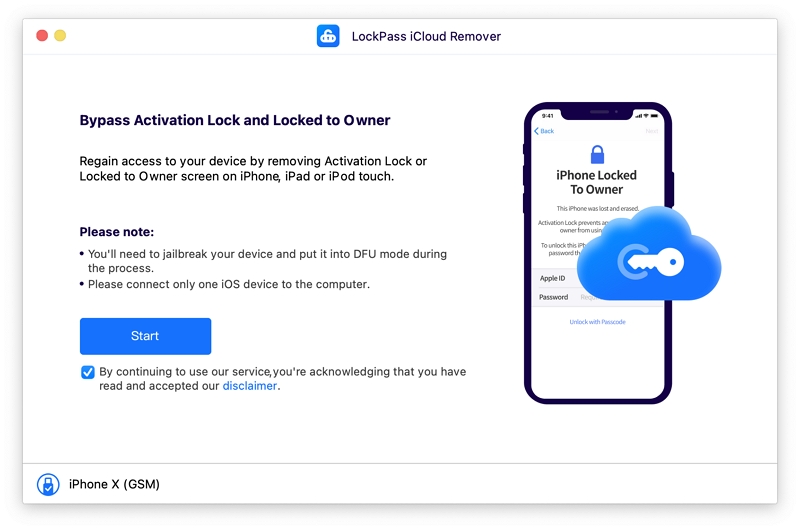
Step 3: The program will begin downloading the software that you need to jailbreak the device.
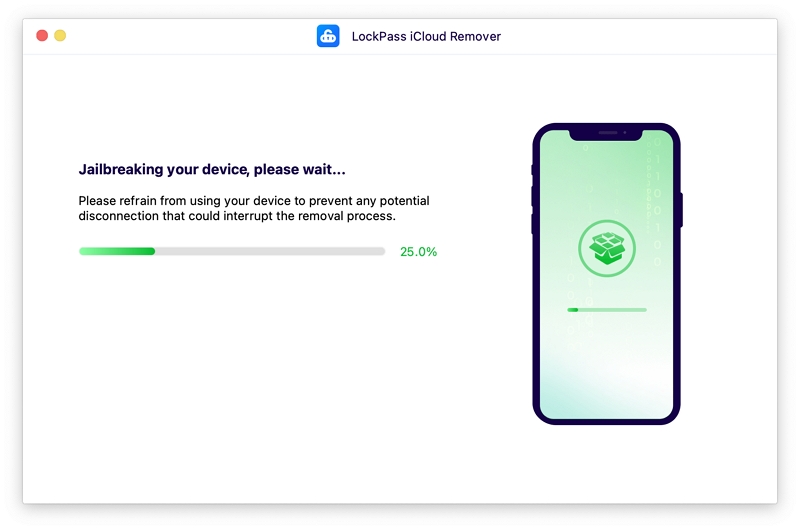
Step 4: Once the device has been successfully jailbroken, the unlocking process will begin.
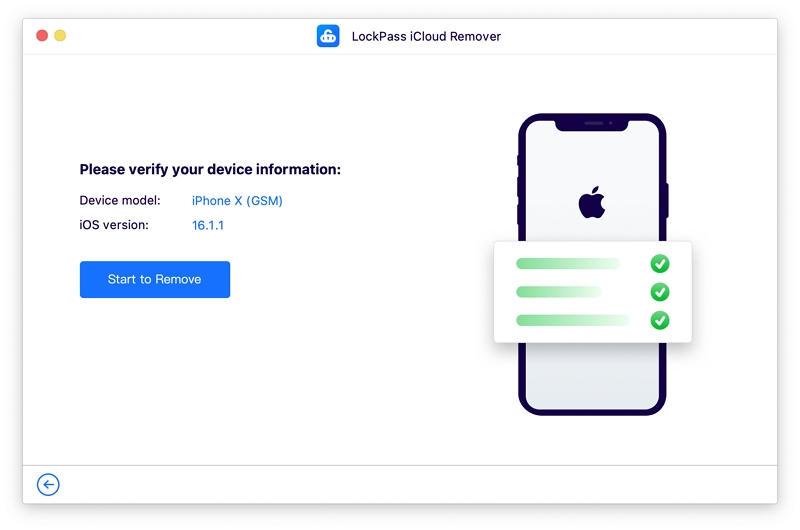
Keep the device connected to the computer until the process is complete. You should be able to access the device and its features soon after disconnecting it from the computer.

Online iCloud unlocking tools can seem appealing for a number of reasons. But most of the time, they don't guarantee that the device will be unlocked.
The only way to be sure is to use a reliable, safe, and effective desktop solution like LockPass Activation Unlocker.
With this tool, you are guaranteed that the device will be unlocked since you're the one controlling the process and the process doesn't have to take days.
