One of things that have plagued the iPhone users for a long time is the iCloud Activation Lock, especially for second owners stuck with a device with an Activation Lock.
Now this usually isn't more than a mild inconvenience, as you can just reach out to the previous owner and unlock the device. However, what can you do if you cannot get ahold of that user?
That's why this guide comes out, to help you remove Activation Lock on your iPhone or iPad without password. So without further ado, let's jump right into it!
For a lot of new owners, they might not even know what this lock is and how it works. Well, an iCloud Activation Lock is one that is set up automatically once the user finishes setting up the "Find My" setting.
Once Find My is turned on, Apple saves the iCloud credentials of the user on its secure servers and links them to the device. Now this is an exceptionally well-thought-out security measure, as after setting it up, your device is seemingly unaccessable unless you have the credentials to the Activation lock.
This makes your information less prone to be stolen in case of a lost device. Currently, there are two kinds of activation locks being implemented with iOS devices:
This type of lock is used more often by organizations that issue said devices to their employees or students. In this scenario, the MDM calls the Apple servers and decides whether the device is to be locked. As this is solely done on the server's end, there are no dependencies on the user end for this kind of lock.
As the name suggests, the user-based lock is one that is activated with the help of a user's personal iCloud details. This lock can be activated once you've set up for "Find My" app and will help them protect their devices against theft.
Now let's assume you are stuck with a Activation locked iPhone and cannot get ahold of the previous owner anymore. What do you do? Well, you use LockPass iCloud Remover to help you bypass the iCloud Activation lock without the need for any passwords.
This easy-to-use tool is a quick solution to most of your iCloud problems and will perform the jailbreak itself as you lay back and sip on your coffee.
But what makes LockPass better than so many other tools available over the internet? Well, let's find out!
And that is why LockPass takes the cake when it comes to getting rid of the pesky iCloud Activation Lock. But now the question arises, how do you use it? Don't worry, I've got that covered as well. Let's get into it.
Step 1. First, download and install LockPass onto your computer.
Step 2. Then, launch LockPass and connect your iPhone to your computer using the USB cable that came with your device.
Step 3. Next, click on the "Start" button to begin the process of removing the activation lock.
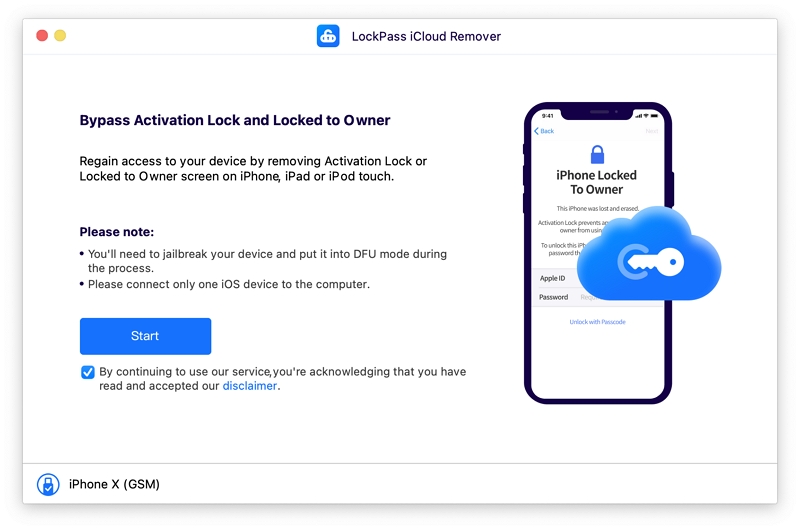
Step 4. You will be reguired to jailbreak your device before removing the iCloud lock. Worry not, as LockPass will jailbreak your device automatically.
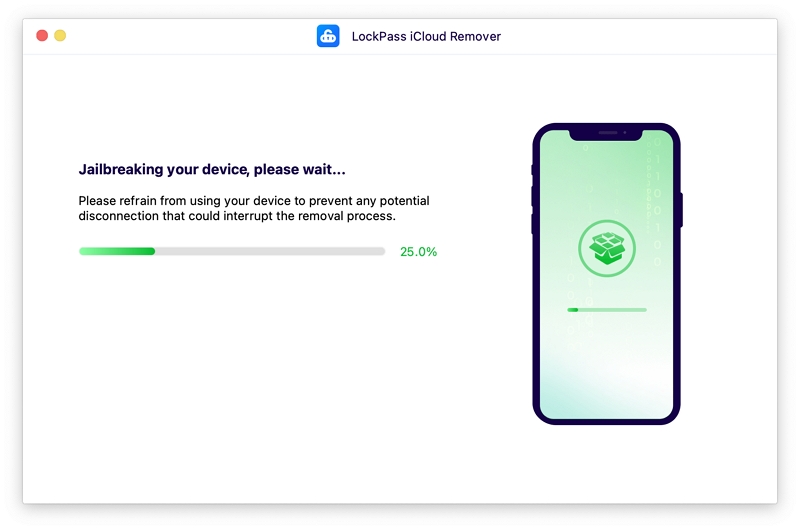
Step 5. After that, put your device in DFU mode by following the guide on the screen.
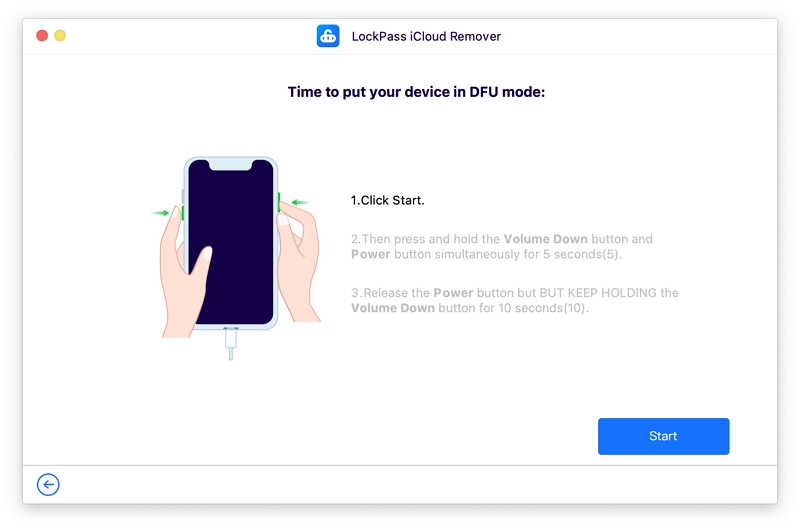
After your device is in DFU mode, LockPass will bypass Activation Lock automatically. Once it is finished, you'll receive a message saying, "Success - Activation lock removed."

And that's it! You're done! See, I wasn't kidding when I said it's extremely easy to use!
There might be a few people here who just don't want to take on any further expenses with more tools. And I can totally respect that, which is why I'm also bringing you a free method to remove the Activation lock.
Do note that, however, this method has several restrictions, including:
But, a small price to pay for the greater good. So let's see how you can get rid of the iCloud Activation Lock with the help of a DNS bypass.
Step 1. Turn on your device, or if it's already on, you can simply restart it.
Step 2. Follow the setup process until you reach the screen where you have to select a WiFi network. Then, click on the home button.
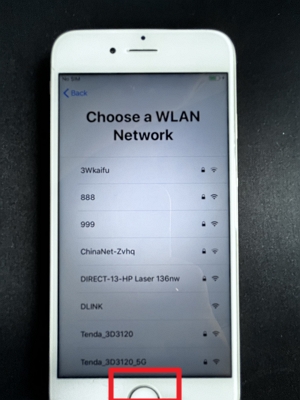
Step 3. Look for the option "More WiFi Settings" and tap on it.
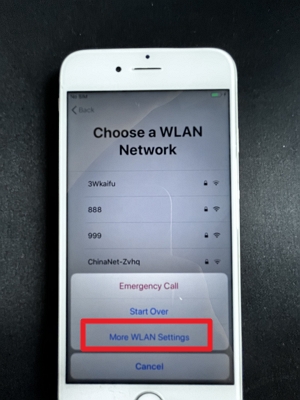
Step 4. Then, you'll see an "i" symbol next to your chosen WiFi network. Tap on that symbol.
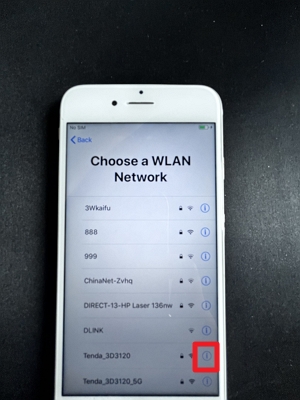
Step 5. Choose "Manual" from the "Configure DNS" menu from the options provided.
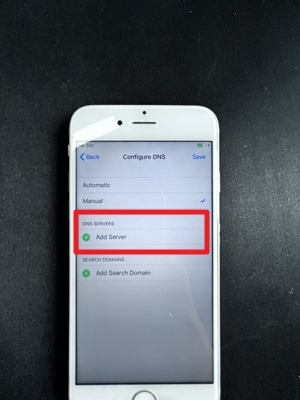
Step 6. Click the "+Add Server" button and enter the server address that corresponds to your location. To do this, use the following information:
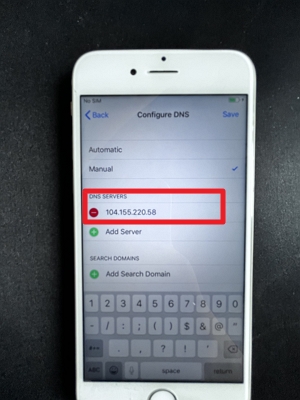
Step 7. Once you've added the server address, return to the WiFi page.
Step 8. Now, your device will connect to the regional iCloud DNS bypass server automatically.
Step 9. You can stop clicking the "Next" and "Back" buttons until the device is fully set up with your Apple ID.
Say whatever, Apple does try to make the user experience for its devices the best out there, and that is also why people pay top dollar for these devices.
One such example is Apple's mobile device management system for schools and organizations that provide an easy way to manage the hardware for their students or employees.
The mobile device management system provides remote management to the user's device without needing credentials and the Activation Lock bypass code in its management suite and allows the organization to remove the Activation Lock without the Apple ID and password.
However, The bypass code only works on Apple devices managed by an organization, such as a company or school. If you have a managed iPhone, you can remove the Activation Lock by entering a bypass code.
Do note that this code will not help you get rid of the activation lock on your own device unless it is enrolled with an organization. Unfortunately, there is no master key out there for this troublesome lock.
Here's how to use it:
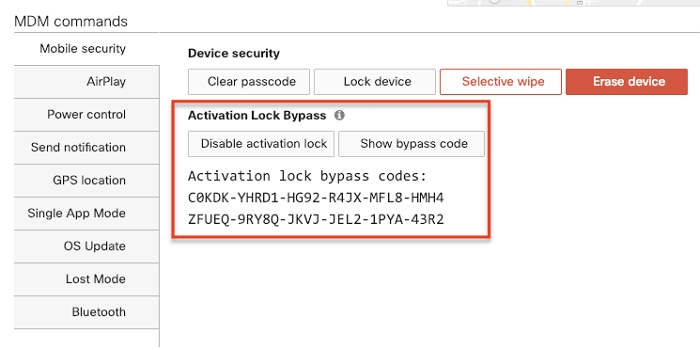
One of the easiest ways that works more often than we'd like to give it credit for, is just asking Apple support to help you get rid of the lock.
Although this method might not always work, as you will need to provide extensive authentication that you legally own the device, however, if you are able to do so, this is the easiest and most hassle-free way to do it.
To do this, all you need to do is visit the online help portal for Apple products or take your device to the nearest Genius Bars.

There are no free meals in the world, and that, unfortunately, is also true in the case of free iCloud unlock services. Imagine a service that usually costs hundreds of dollars, being just free and readily available over the internet. That makes little to no sense to me, and likely so, as most of them don't even work.
To prove a point, I also visited quite a few of these "services" and found out that they demand extremely volatile personal information about you and your device in exchange for the services, which may or may not work.
Now most people would nonchalantly provide this information; however, for the tech geeks out there who know what this information can be used for, that is a massive red flag.
This is why I strongly advise you guys to steer clear of such services because you don't want to wake up to a bill of a few thousand dollars used on an obscure gambling site from your credit card one day.
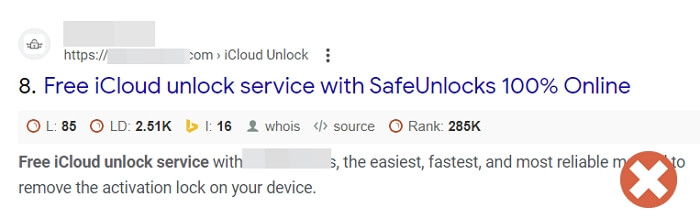
And just like free services, paid online services aren't that fun to use either. These kind of services require you to provide IMEI number of your device or fill out personal information for you to be able to have a slight chance of it actually working.
From the technical point of view and the security level of the Apple server, it is impossible to remove the icloud activation lock only through the IMEI number.
Furthermore, these services usually require you to wait 5-10 days after payment to get the removal results, which is suspicious.
Besides, there is no free trial to verify if your truly device is supported before purchasing the online service. And that is why these online services are not a thing I would suggest you opt for!

To bypass the lock on iPad, you'll need the Apple ID and password of the owner. If you don't have this information, you can prove that you are the owner of Apple by showing them a purchase receipt. Once verified, Apple will help you remove the Activation Lock, or you can make use of third-party tools like LockPass iCloud Remover to remove Activation lock on iPad without previous owner or password.
To remove the iCloud Activation Lock from your iPad or iPhone, Apple official recommends you contact the previous owner to turn off Activation lock using iCloud.com or Find My App. This requires knowing the login details of the previous owner. Once you have those details, you can log in to the device or sign in remotely via iCloud and disable these features.n.
You can check if your device has the Activation Lock on by looking at the device itself. When you're setting up the iPad, you'll see a screen asking for the previous owner's Apple ID account details. If you encounter this screen, it means the Activation Lock is switched on.
And there you have it! Everything you can possibly need to know about the iCloud Activation lock and how to get rid of it. After exploring every nook and cranny of the internet, I can safely say that there are quite a few methods to try and get rid of the lock, but using a tool like LockPass iCloud Remover is your best and safest bet to get the most effective results!
