It is always a good practice when buying a second-hand iPad to make sure that the device is unlocked. But all too often, the seller can tell you that the iPad is unlocked, only for you to find out the hard way that the device is still attached to the previous owner's Apple ID.
This means that your device will get stuck on the Activation Lock screen when you attempt to set it up or after restoring it. If this is the situation you find yourself in, we can help. Here, we will share with you the most viable options to bypass Activation Lock on your iPad Mini with or without the previous owner.
Activation lock is a safety measure in many iOS and iPadOS devices that is enabled when you finish setting up Find My. The device makes the Apple servers store your Apple ID info and ask for an authentication every time it is started or set up.
There are two types of activation locks:
Device-Based Activation Lock: Organizations that issue devices to employees or students use the first lock more often. In this scenario, the MDM asks the Apple servers and decides whether the device will be locked. As this is solely done on the server's end, there are no dependencies on the user end for this kind of lock. It is often harder to remove as well.
User-Based Activation Lock: The second type of lock is the user-based lock, activated with the help of a user's personal iCloud details and Apple ID. Once you set up Find My on your device, the lock is automatically put in place to help protect your iPad Mini from being used or sold after being stolen.

Although the sound of online tools that remove the activation unlock for you whilst you relax sounds amazing, it has a very high chance of being a scam.
There are many websites on the internet claiming to offer such services, but in reality, they ask for upfront payments, a fee to get the download link, or even your Apple ID credentials to 'remove the lock from their end'.
Not only will you have to wait weeks to see any results, but these scams might drain the money in your Apple Pay or use the ID for mischief.
Here are some of the scams to watch out for:
When it comes to matters like these, the most important thing is to have a tool that's reliable and works. Professional bypass tools are great for removing the activation lock on an iPad Mini. My personal pick among them is the LockPass.
It is an iCloud bypasser that does not require an IMEI to get around the activation lock. It works well with iPad Mini 2/3/4 and supports iPadOS 12.0 - 16. Its most popular features are:
Note: After bypassing Activation Lock on iPad mini, the cellular, and signing in with Apple ID from settings features will be unavailable.
Follow these steps to bypass the iCloud Activation Lock on your iPad Mini using LockPass:
Step 1. Download and install LockPass onto your macOS computer.
Step 2. Launch LockPass, connect your iPad Mini to the computer using a lightning cable and click "Start" on the main screen.
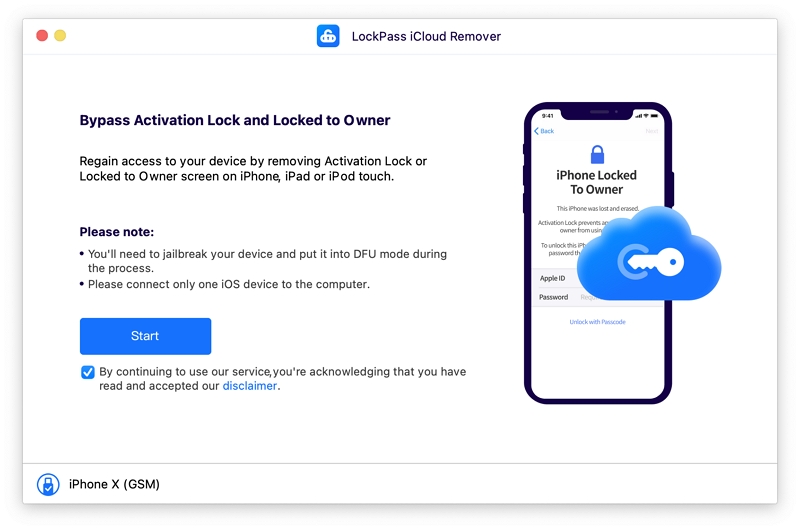
Step 3. LockPass will initiate the jailbreaking process for your iPad Mini.
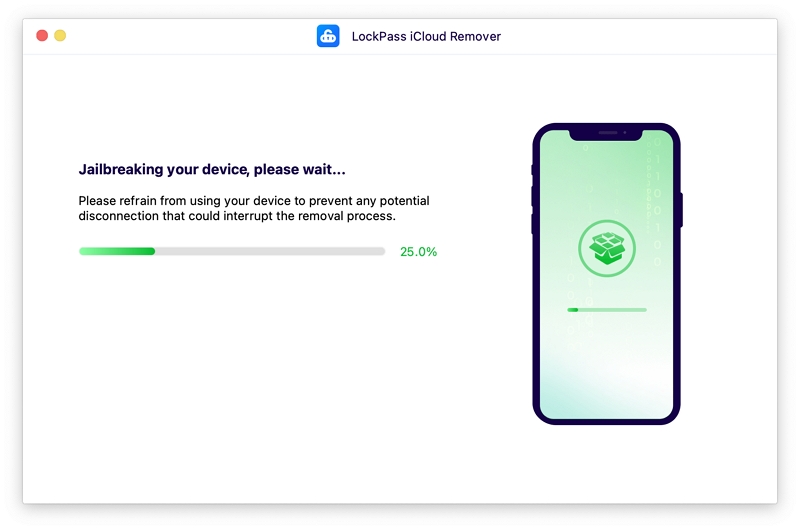
Step 4. After successfully completing the jailbreak process, click "Star to Remove" in LockPass.
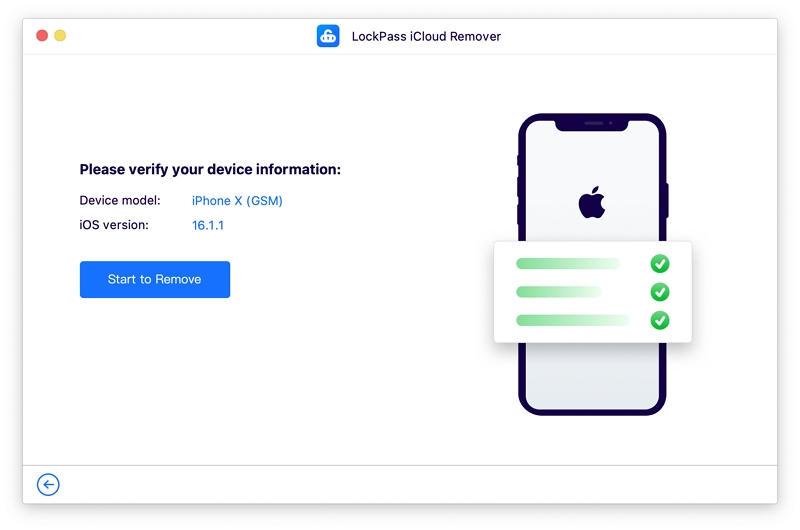
Step 5. And it will immediately start unlocking your iPad Mini. Keep your device connected for a few minutes while the unlocking process completes.
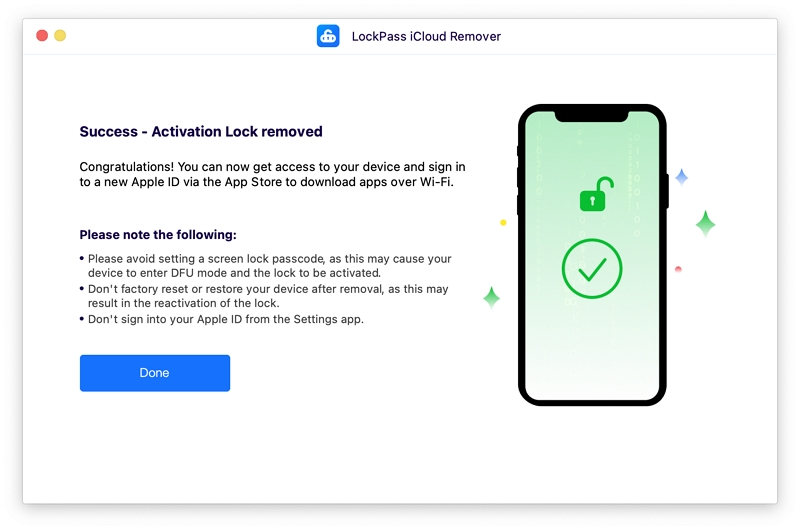
Once unlocked, you will have full access to the apps and features on your iPad Mini and can use it to its top potential. However, you need to keep in mind that the length of this process can vary depending on what iPad Mini model you have and the strength of your internet connection.
One of the most well-known tricks to remove the iCloud activation lock from your iPad Mini is to use a DNS bypass, which is compatible with iPadOS 10 and earlier.
A DNS bypass redirects the messages from the device to the Apple server and takes them to its own server instead. Here the new server authorizes access to the device, and you can log in without any issues.
Here is how you can do it:
Step 1. Restart your iPad Mini and go through with the setup process.
Step 2. Once you get to the part where you have to add a Wi-Fi network.
Step 3. Tap on the 'i' symbol next to the Wi-Fi network.
Step 4. Now click 'Choose DNS' and pick 'Manual' as the option.
Step 5. Click on 'Add server' and then enter the following details corresponding to your location:
Step 6. Now click the 'Back button' on the page and wait a few seconds while it bypasses the activation lock on your iPad Mini.
That's all. You just need to remember that in the last step, pressing the 'back button' does not mean the back button on your device. If you do that, the DNS bypass will fail, and you will have to start over.

If none of the above-mentioned methods is working for you, then you can use paid options online and see if that helps. There are many online services that claim to provide iCloud bypassing or unlocking for iPad Mini and other iOS devices.
However, before going through with any such option, you need to make sure the site is somewhat authentic. Here's how you can do that:
At the end of the day, even after due diligence on your end, it's impossible to know if a website will remove the activation lock for you or not. That's why I suggest using a professional tool instead.

Most of the time, since the lock was put in place by the previous owner, you need to get in touch with them to remove it. Here's what you can do:
Reach out to the person you bought the device from and explain the situation. Ask them to remove the Activation Lock by following these steps:

The owner can also do this remotely if they log into their iCloud and use the Find My option. Explain these steps to them, and the issue will easily go away:
It's as simple as that, but the hard part is finding previous owners that cooperate. So good luck!
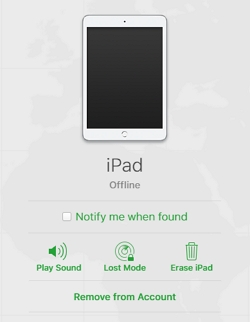
Even though we went through all these methods, there still seem to be shortcomings for almost each and every one. But, the safest option out of all of them is professional activation lock bypassing tools. You just need to pick a good one, like LockPass, and you're all set.
Not only is this tool reliable, but it gets the job done in a few minutes. Say goodbye to the anxious waiting and the constant fear of your iPad Mini not unlocking. With a success rate this high, it unlikely that the method will fail. So let's give it a shot.
